
It’s an incredible time to be alive if you’re in the tech industry. Every day I look forward to the progress in the digital transformation space. I always joke that if you’re offline for even a day or two, you’ll be so behind it will be hard to catch up. It sounds funny, but it’s true.
I’ve been an Apple ACN since 2009. 95% of my income comes from Apple Store referrals or straight off the Apple website. I’ve been inundated in the Apple ecosystem for a long, long time.
In May of 2016, I also became a KOL (Key Opinion Leader) for Huawei Technologies. I’ve visited the HQ in Shenzhen a few times, and I’ve built close relationships with several people on the corporate level.
In other words, I appreciate both companies very much. When I realized last month that I had an iPhone X and a Huawei Mate 10 Pro (arguably the 2 best phones on the smartphone market) — I decided to do this head-to-head comparison.
Let me start by saying you can’t go wrong with either phone. They are both phenomenal pieces of inspiring tech. For an entire month I carried both phones with me and documented my findings. I hope you enjoy reading my conclusions.
SoC Development Strategy
A good starting point is an overview of how the hearts of these flagships were developed — they used SoCs. While SoC has been around in development circles for decades, phone manufactures are exploiting it now more than ever.
SoC or “System On A Chip” combines components like the central processing unit (CPU), graphics processing unit (GPU), neural network processing unit (NPU), memory, audio and others onto a single chip.
There are a lot of advantages to SoC engineering, and both Apple and Huawei are exploiting them. SoC is less expensive to manufacture, more power efficient, smaller, and adaptable to specific tasks. These are very specialized chips that squeeze the most performance and power efficiency out of their respective SoC designs.
Both companies use ARM cores on their SoCs and a 10nm manufacturing process. Apple’s relationship with ARM allows for its own proprietary designs. Apple spends more money than Huawei on each it’s SoC chips. Huawei uses 5.5 billion transistors on its SoC (called Kirin 970) — while Apple uses only 4.3 billion transistors on its SoC (called A11 Bionic).
A major advancement with SoC is that both companies have incorporated a NPU into their SoCs. These NPUs are tasked with artificial intelligence specific processes like facial and image recognition. Apple’s iPhone X relies more on the internet (cloud based processing) for AI than Huawei, especially for its voice recognition heroine Siri. Huawei’s Mate 10 Pro is more focused on device-based neural processing for most of its AI tasks.
UX Design — EMUI vs. iOS
I certainly don’t want to get into an Android vs. iPhone debate here, but the differences between the EMUI interface and the iOS interface (which many of us are used to) are worth mentioning.
Some people refer to EMUI as the “Huawei skin” over Oreo — but it’s much more than that. EMUI is the Mate 10 Pro, if that makes sense. It’s the place where all the goodies that we’ve come to expect from Huawei live. For example, EMUI is what provides the AI experience in the Mate 10 Pro. Yes, it’s different. Yes, it takes getting used to. No, it’s not weird. No, it’s not buggy.
EMUI has come under fire recently, and it seems that people either love it or hate it. I’ve been interfacing with EMUI for over a year, and it’s second nature to me now.
iOS, on the other hand, is very intuitive. It’s the reason toddlers are proficient with their iPads before they can speak complete sentences. If you are considering doing what I did and moving from an iOS environment to Huawei, I encourage you to read about EMUI here and the FAQs here (there are a lot of tips and tricks on that FAQ page).
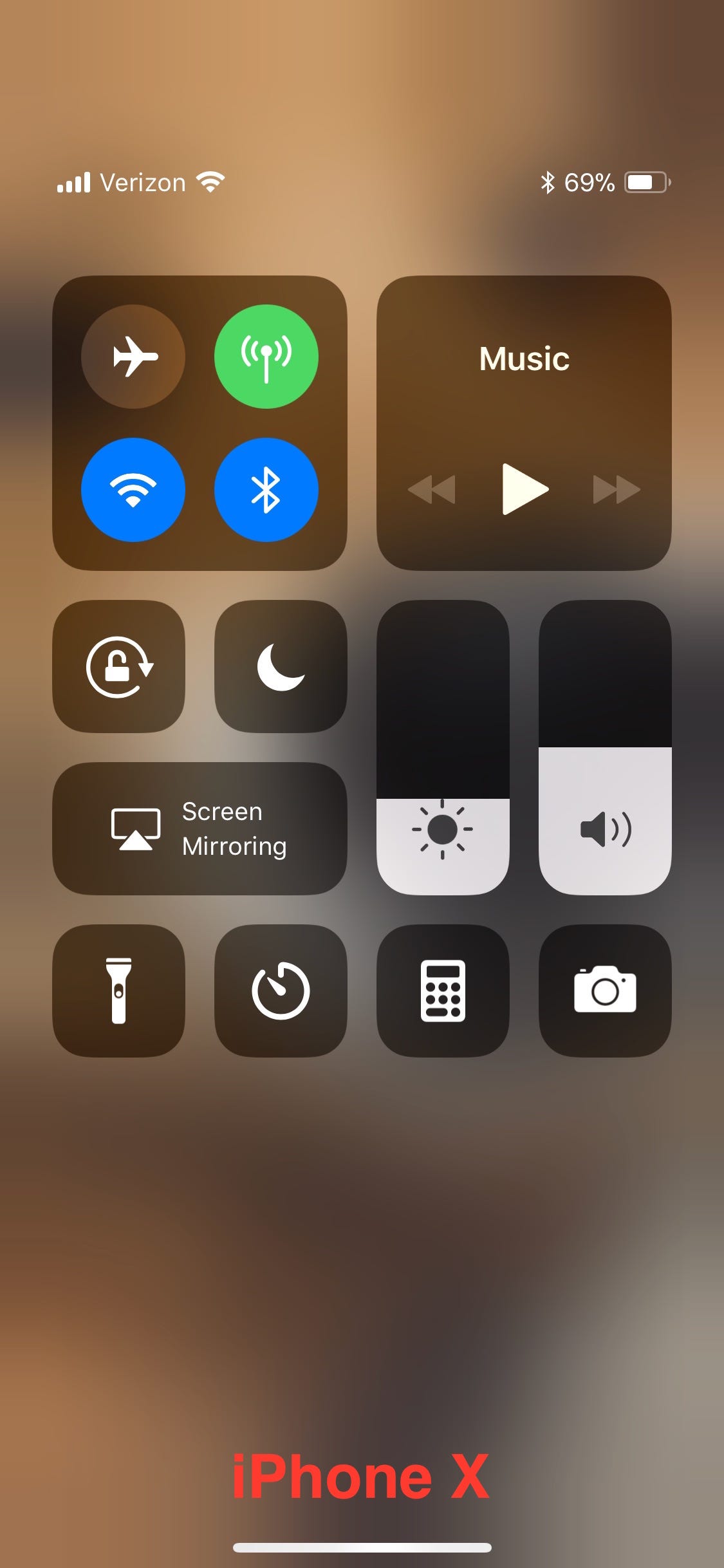
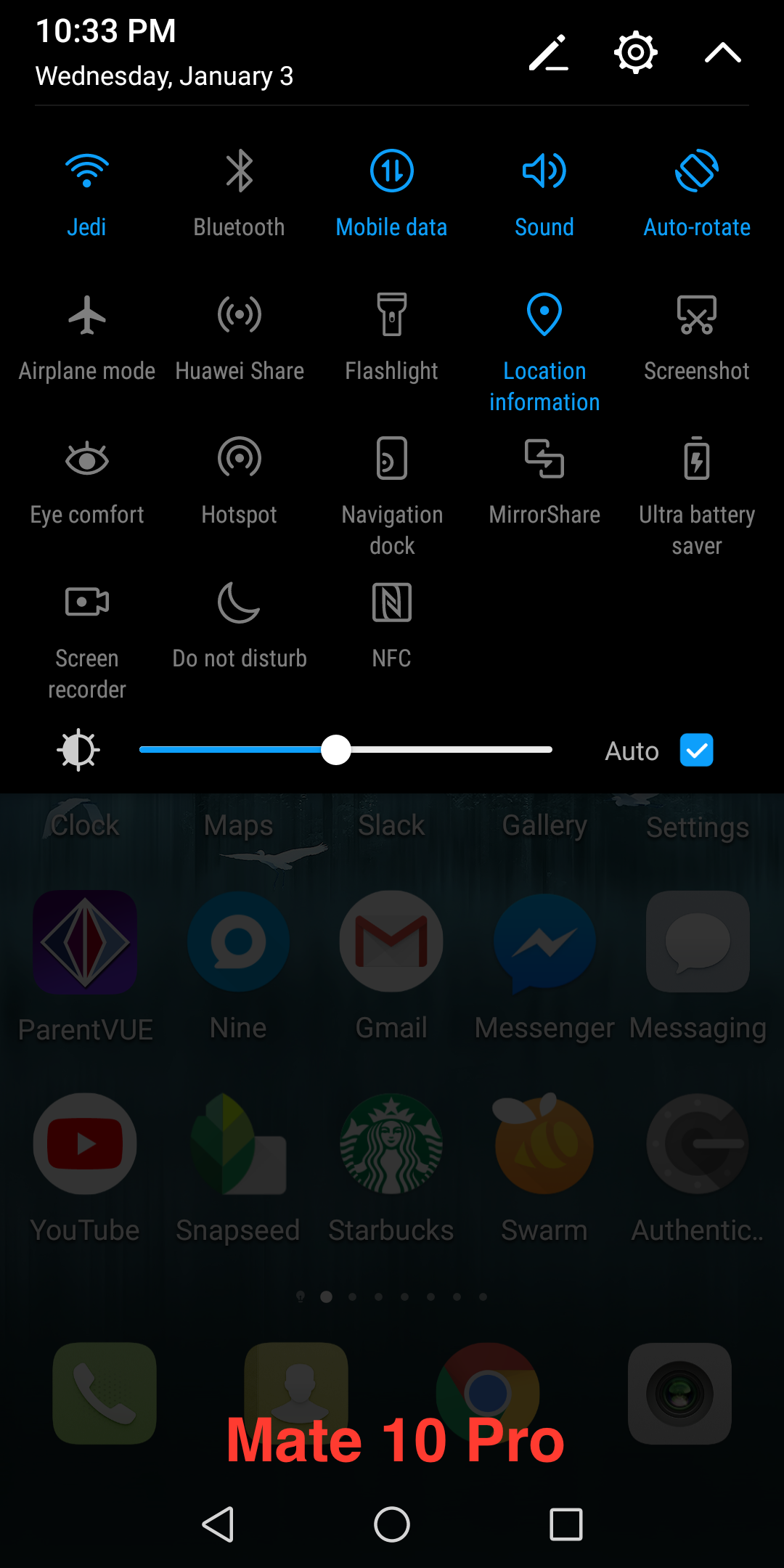
Display (Winner: iPhone X)
Both screens are really nice. Both have excellent durability and color reproduction, contrast and resolution. Neither of these two screens are in any way lackluster. Even in the picture below, they both look gorgeous.

In my opinion, the iPhone X screen is just a little better. Videos and pictures pop off on the iPhone X’s ultra high contrast display. It also has the brightest screen in the smartphone business. Apple reigns supreme with this one.
The only area where the iPhone X isn’t superior in this category has to do with watching video. The little dip at the top of the screen covers part of the video content IF you zoom in on the video while watching it. But it’s so rare that I zoom on a video that it isn’t a big deal to me.
Battery Life (Winner: Mate 10 Pro)
Both of these phones have better battery life than their predecessors. Even just a few years ago, the battery life of both of these phones would have seemed impossible.
When I was comparing them, I took into consideration that apps like Google Maps navigation (high networking usage and constant graphic screen refresh), YouTube and Netflix would consume power much faster than say a clock or calculator app.
To be as fair as possible, I used the applications available on both iOS and Android platforms during my battery depletion tests. Quickly, it became obvious that the Mate 10 Pro battery was lasting much longer.
However, Huawei’s super-sized battery alone did not completely account for the much longer battery life. It seemed to me that the Huawei power management was better as well.
I will say that the iPhone X has the longest life of any iPhone I have tested. My research indicated that 4 of the 6 CPU cores of the iPhone X A11 Bionic chip are used to run basic non-processor intensive tasks, while the other 2 cores are designed for really highly intensive processor tasks.
Still, the meager 2716mAh iPhone battery was no match for Huawei’s 4000mAh juggernaut. When I discharged both phones to do the charging test, it took a little over a day to discharge the iPhone X — and it took 2 full days to discharge the Mate 10 Pro.
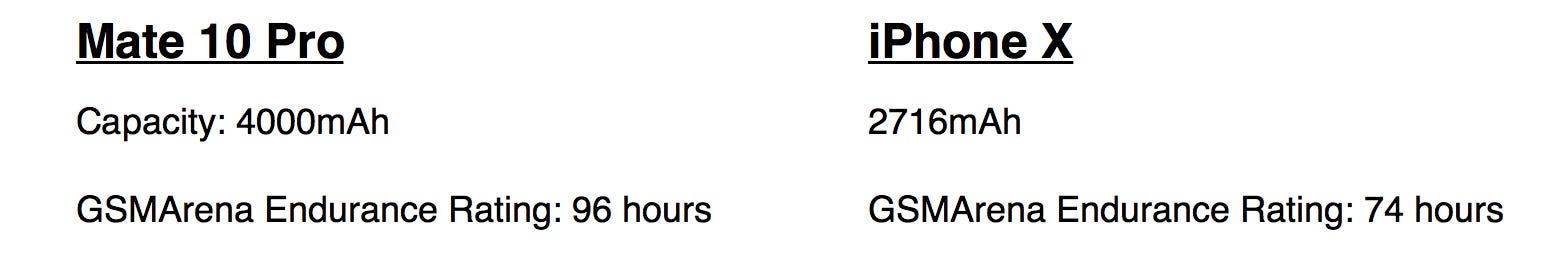
There are ways to optimize the battery life on both phones. The Mate 10 Pro allows you to manually optimize your settings (see the image below). And there are all kinds of tips and tricks for optimizing your iPhone X battery. Here’s a list from Apple: Maximizing Battery Life and Lifespan.
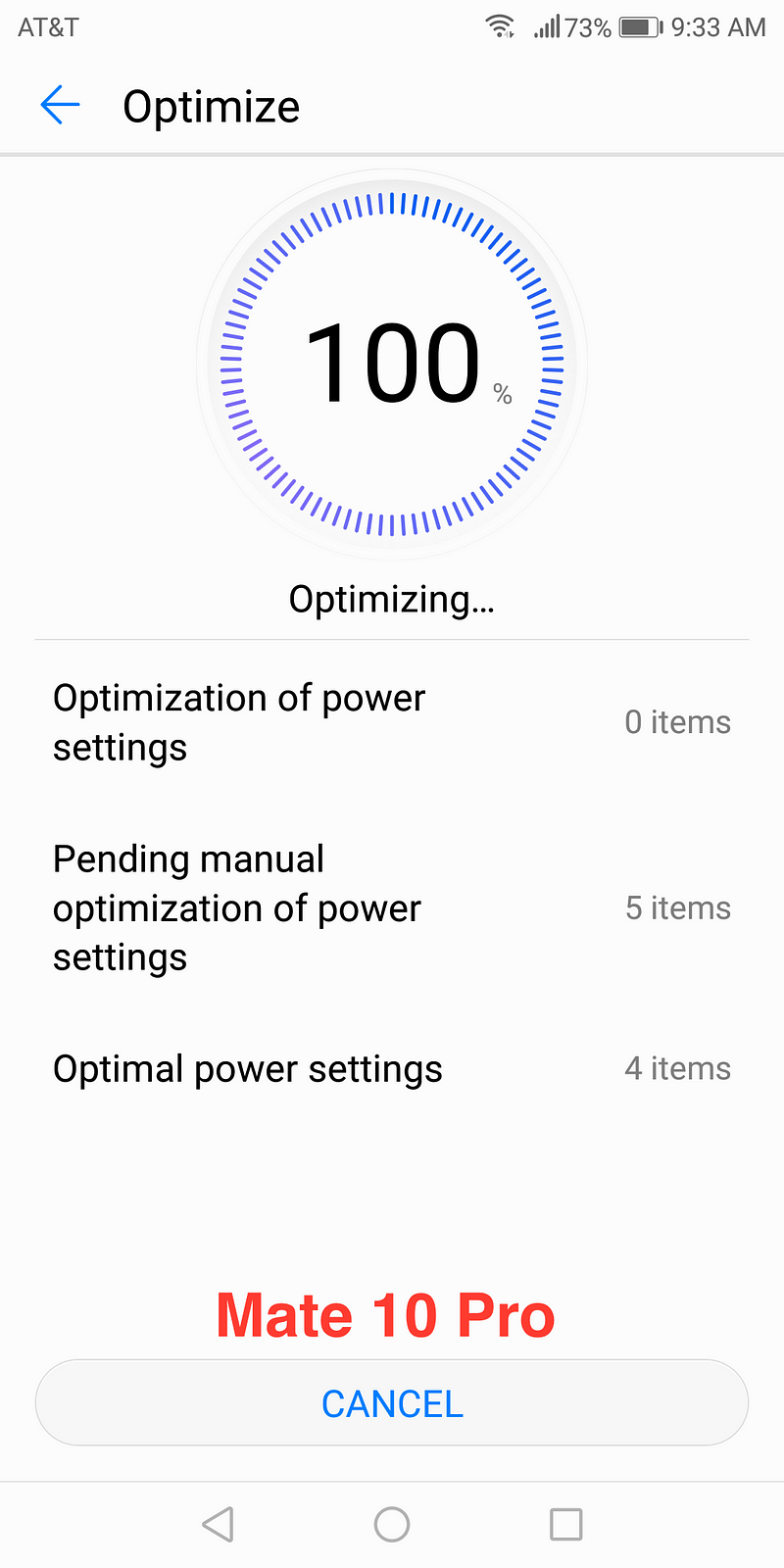
AI (Winner: iPhone X)
The artificial intelligence features of the phones were truly my favorite part of this comparison. This was a tough contest. Both of these phones rock the AI. I love the trend of on-device AI, which is AI housed in the phone itself (it doesn’t have to travel to the Cloud and back). Before you know it, all of our devices will be powered by AI, and these 2 phones are just scratching the surface of that new era.
I know how hard Huawei has worked on their AI, and how proud they are of the incredible progress they’ve made (and it’s well deserved) — but the iPhone X wins this category.
The Mate 10 Pro camera can automatically identify the subject of your photos and optimize the pictures based on that distinction. I write more about that in the camera section below. There’s no doubt it’s an insanely cool feature.
It even goes so far as to prioritize the different subjects in your photo. For example, if you take a picture of your dog in a flower garden — it knows the main subject of that picture is your dog, not the flowers.
However….
Apple’s iPhone X facial recognition feature is more impressive. I found unlocking the device with the facial recognition worked reliably and crazy fast. Unlocking this way makes using the phone more natural and less cumbersome. Also, unlocking your phone with your facial ID is supposedly more secure than fingerprint, passcode or code pattern unlocking. Apple’s facial recognition AI is a solid step forward in AI development.
The way the Face ID works by default — you have to be paying attention to the screen (deliberately looking at it to unlock it). If you don’t like that, you can go into your settings and turn off “Require attention for Face ID.”
Finally, who can pass up the fun from interacting with the Animoji characters?Having the animals make MY facial expressions and speak using MY voice makes for some great belly laughs. I can’t get enough. hahahahaha
Oh, you haven’t seen an example of an Animoji? Well here ya go. I made this for you. 🙂
Charging (Winner: Mate 10 Pro)
Just one word here. Wow. The Huawei SuperCharge charging system lives up to its name leaving the iPhone in its dust. Reaching more than 50% charge after only 30 minutes of charging time really impressed me.
This kind of speed saves valuable minutes every day. Over time, that really adds to greater productivity. Huawei developed their SuperCharge system with a safe charging technology — even with higher voltage and amperage charging specs.
The iPhone X also supports fast charging that is on par with the Mate 10 Pro, but there’s one catch — it is going to cost you more money. Unlike the Mate 10 Pro which includes the SuperCharge charger in the box, Apple sells fast charging accessories separately.
You will need a $25US Lightning to USB-C cable and a pricy $69US USB-C Power Adapter to pull off fast charging on the iPhone X. For those lucky enough to own one of the new MacBooks that come with a USB-C Power Adapter, you can use the one you already have. But no matter what, you have to buy Apple’s fancy Lightning to USB-C cable. Since I had these accessories on hand, I also tested this feature.
Next, I tested iPhone X wired charging. I was disappointed to see that after 15 minutes, it was only 11% charged.

And I was even more disappointed to see that after 45 minutes, it was only 34% charged. Wtf

Next came the iPhone X’s wireless charging. There’s no doubt that feature is fun, but I’m not sure I would be willing to trade the charge time. Although wireless charging is great for topping off mid-day, it feels a little gimmicky to me. Wirelessly charging the iPhone X was the slowest of my charging tests. (The Mate 10 Pro doesn’t support wireless charging, so that’s not an option).
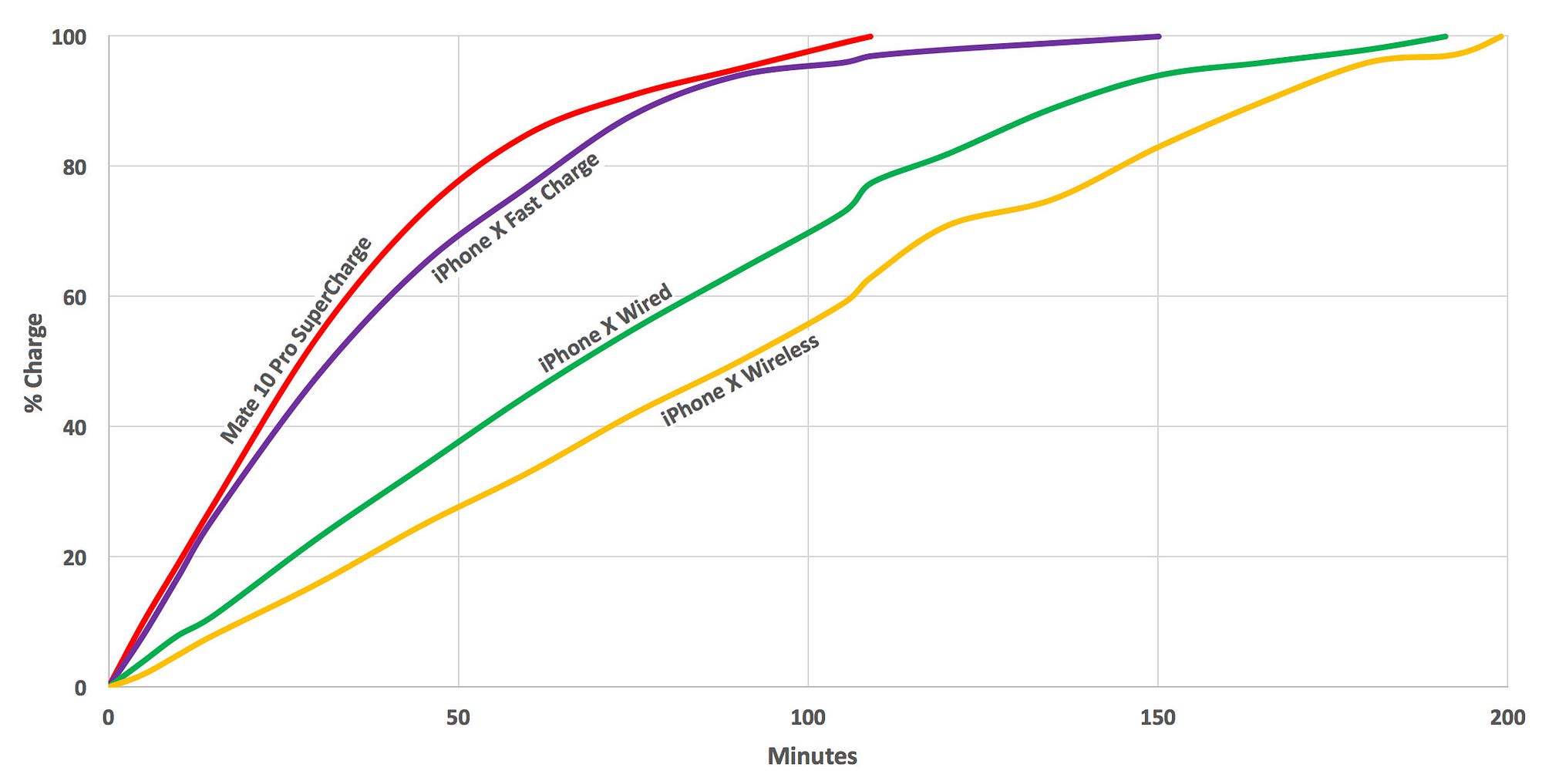
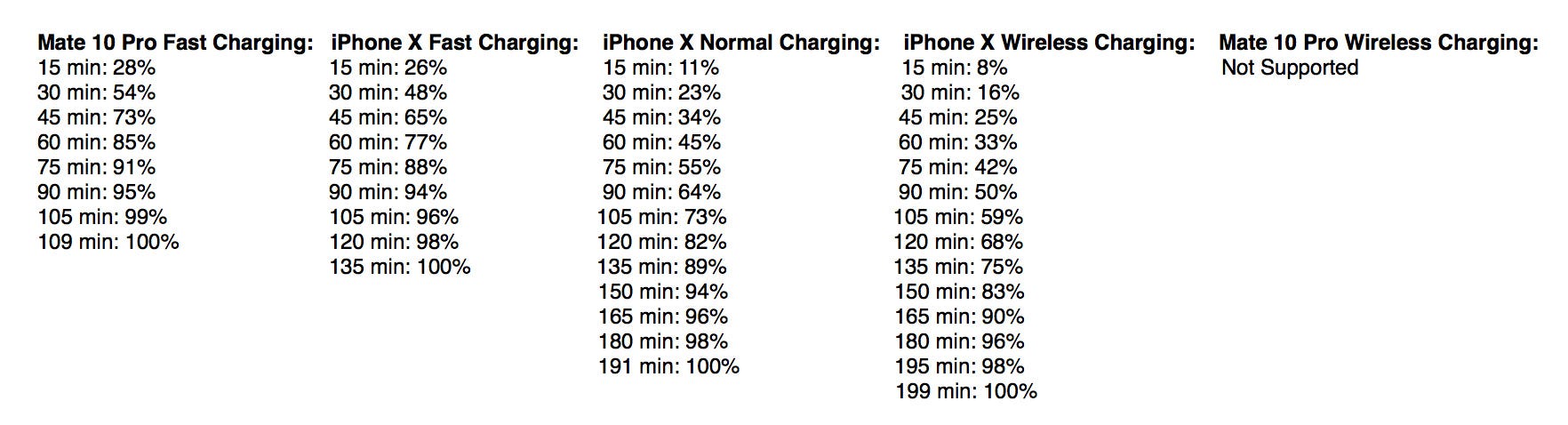
Camera (Winner: Mate 10 Pro)
This was a tough one. I almost called it a tie — but that would be the easy way out. After testing these phones for over a month, and I’m confidently giving the Mate 10 Pro the win for this category.
Keep in mind, I’m an amateur photographer. I’ve watched YouTube videos of professional photographers and their opinions, but let’s be real. Most of us just want to point and click without the big learning curve and hassle.
First, let’s get the specs out of the way:
Mate 10 Pro — Primary: Dual 12 MP (f/1.6, 27mm, OIS) + 20 MP (f/1.6, 27mm), 2x lossless zoom, Leica optics, phase detection and laser autofocus, dual-LED dual-tone flash. Secondary: 8 MP f/2.0 Video: 2160p@30fps, 1080p@30/60fps
iPhone X — Primary: Dual 12 MP (f/1.8, 28mm) + 12 MP (f/2.4, 52mm), OIS, phase detection autofocus, 2x optical zoom, quad-LED dual-tone flash. Secondary: 7 MP (f/2.2, 32mm), 1080p@30fps, 720p@240fps, face recognition, HDR Video: 2160p@24/30/60fps, 1080p@30/60/120/240fps
The Mate 10 Pro’s camera was co-engineered with Leica (the German high-end camera company) — and it’s mind-blowing.
The iPhone X camera is also outstanding, which is exactly what Apple needed to develop after their previously lackluster cameras. It’s got the new TrueDepth technology in the front-facing camera. Add to that their Portrait Lighting technology which can add studio-quality lighting to faces and you have one badass camera. They claim to have the fastest auto-focus, but to me, it didn’t seem to be any faster than the Mate 10 Pro.
Almost everyone I know puts their photos through an app before posting them. Twenty seconds of photo editing in Snapseed can make almost any pic look stunning. So when testing these two cameras, I focused on every day real-life situations that we all face when trying to grab the perfect shot on the go.
These include: Selfies, low-light photography (ie. night shots) and overall picture quality using default (non-professional) settings. I also looked at hardware capability and software capability and internal AI.
Even though I focused on the non-professional settings on these phones, keep in mind there are tons of customization options. Both phones allow you to edit your pictures after the picture is taken — and both phones categorize their photo settings in organized ways.
Both of these phones have premium cameras with many settings and filters, so this is just a small sample of their style differences.
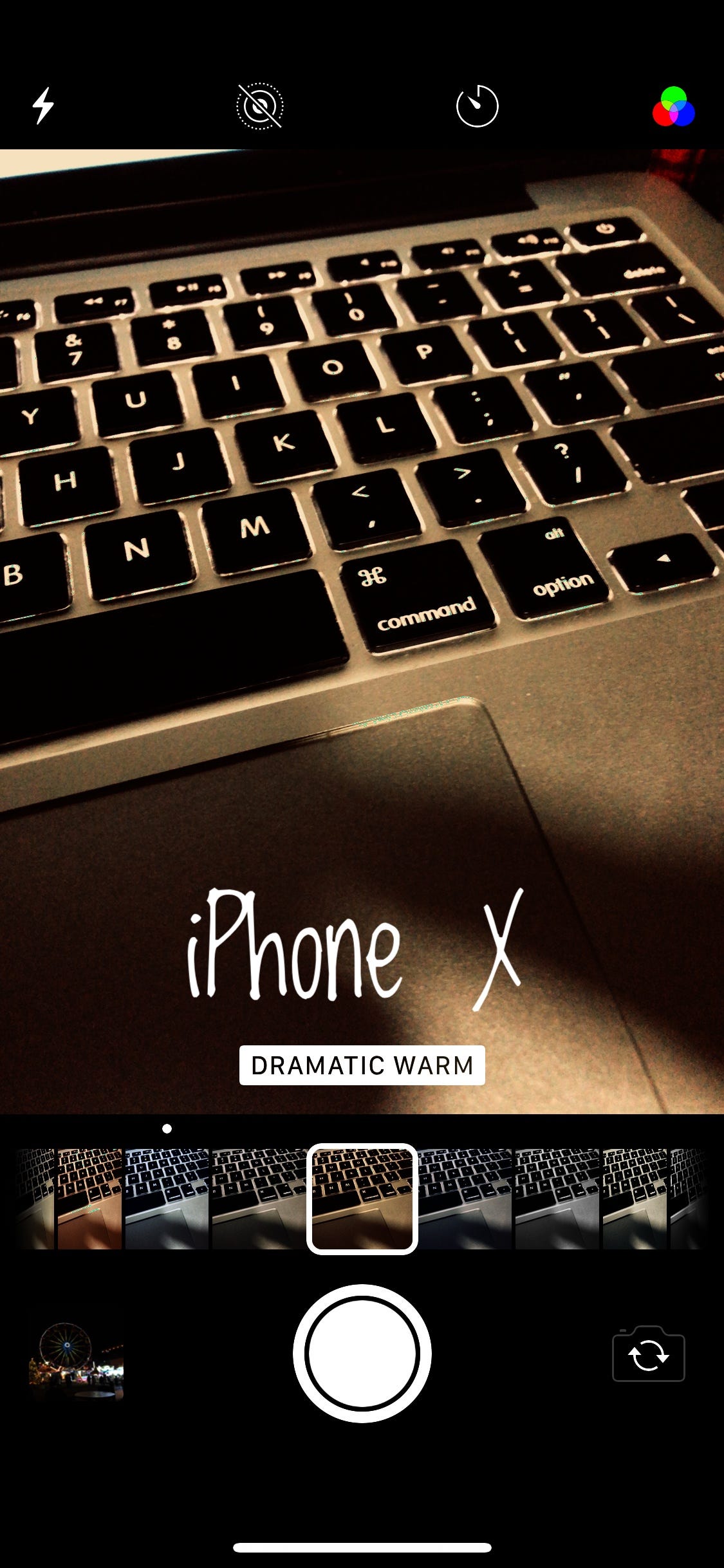
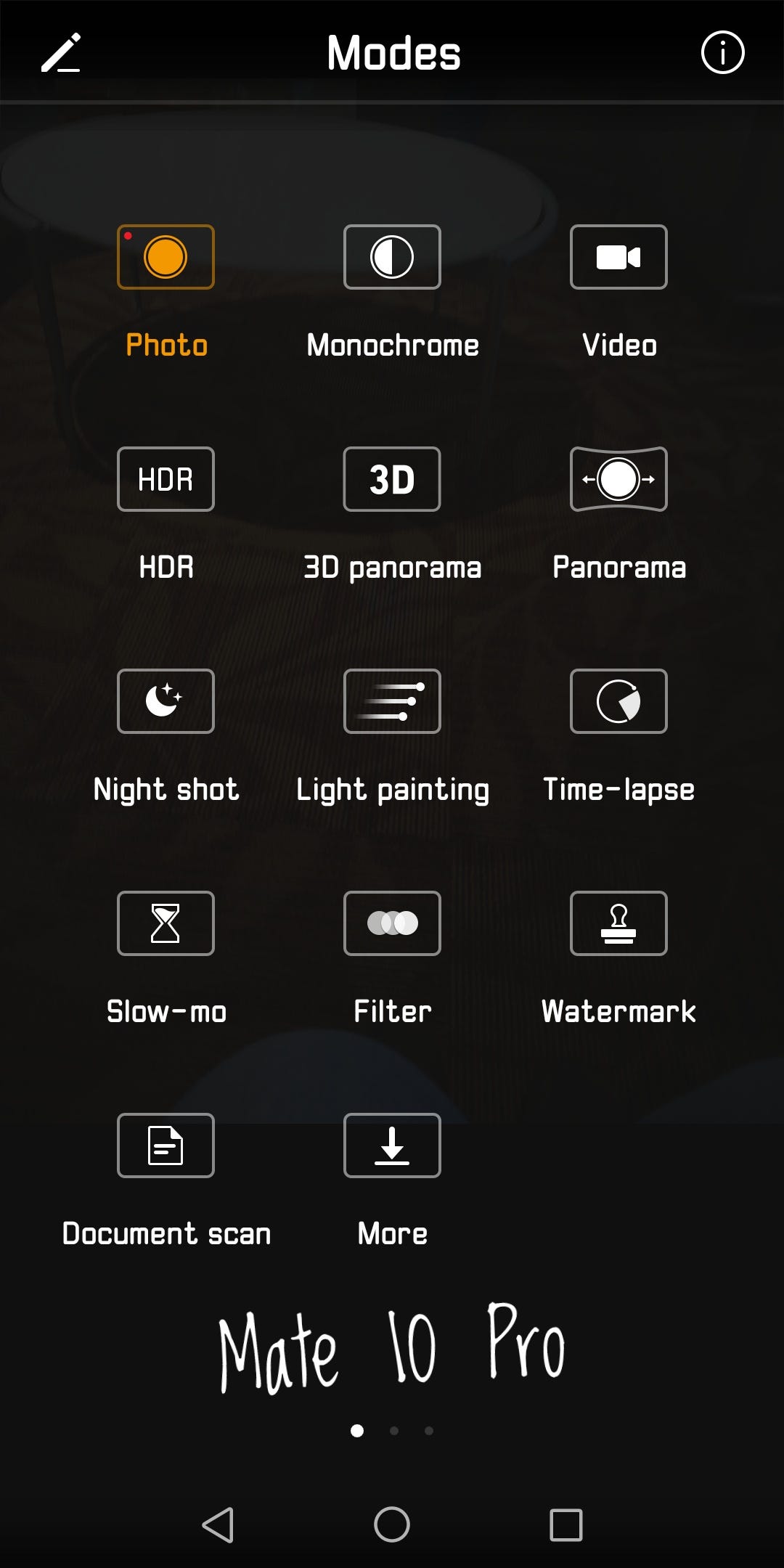
As Michael Krigsman said, “The relationship between hardware and software is often overlooked in reviews but can have a huge impact on image quality.”
I agree with Michael. The hardware capability (lenses, megapixels, sharpness) and the software capability (ability to compensate for poor image quality with software optimization) is hugely relevant when it comes to image quality. I found the relationship between hardware and software to be much stronger on the Mate 10 Pro camera than on the iPhone X camera. I give many examples of that below.
Low Light Selfie Test
There is no contest with this one. If you love to take selfies, you need a Mate 10 Pro. Period.
It has a built-in and very-much-needed beauty setting. I’m carrying the flag for the over 40 crowd here when I say that the beauty setting is a life saver. It’s super simple to use too. It’s a simple sliding scale (1–10) that you adjust immediately before snapping your pic.
I took low light selfies (below) using the beauty setting on 0, 3, 5 and 10 so you could see the difference. The zero setting is all natural, and the 10 setting is almost waxy. I usually snap my selfies on the 5 setting, and I LOVE it!

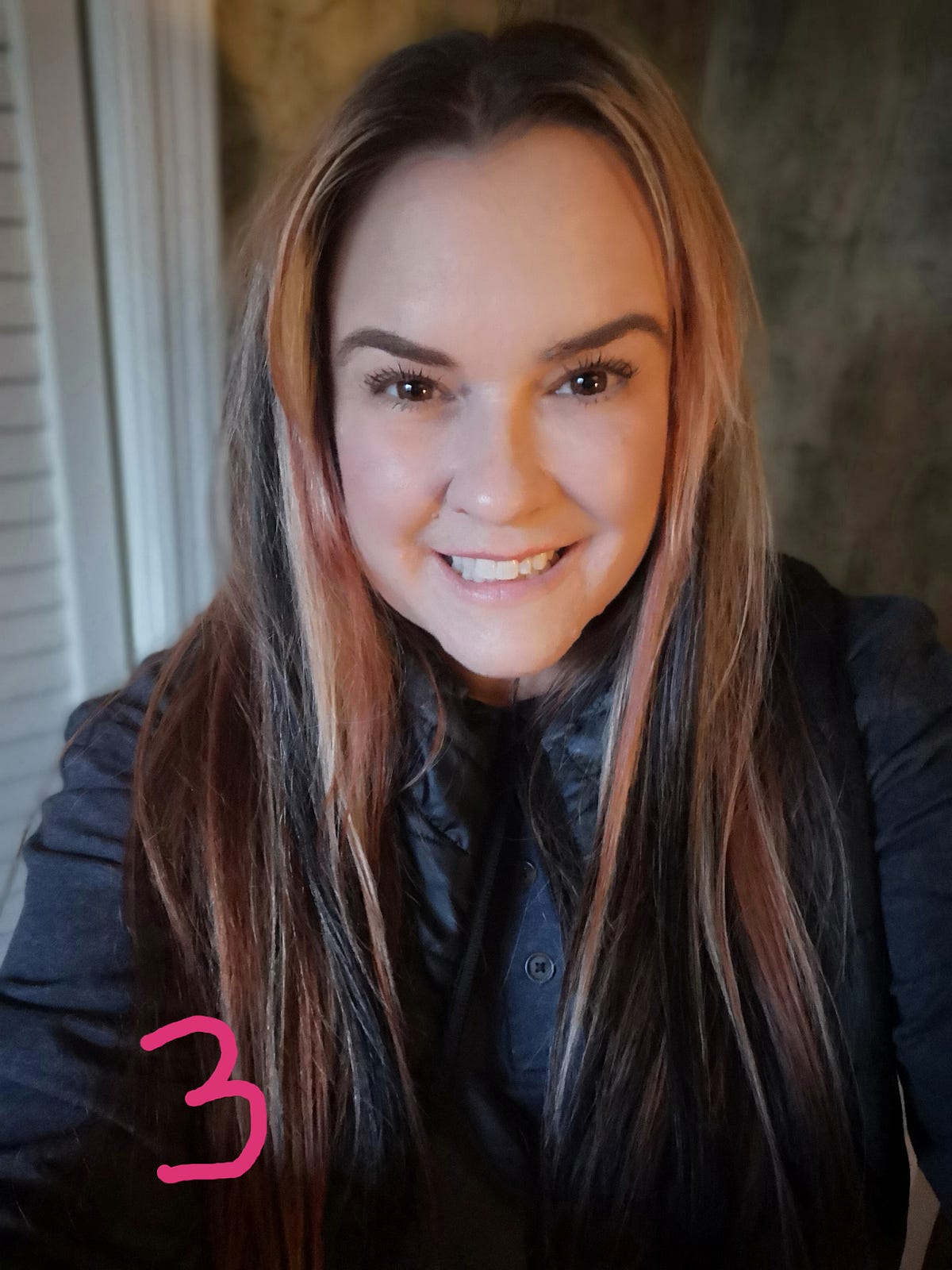


The iPhone X uses it’s advanced pixel processing capability to capture your face in the most realistic way possible. It’s an insanely good selfie camera, but as some people have said, it’s too good.
It captures every single flaw, pore, skin discoloration, wrinkle, scar, line, blotchiness and yellow teeth in ALL their infinite glory. I couldn’t even put a sample pic here for you to see. I definitely wouldn’t post a portrait-mode selfie from the iPhone X without first running it through a photo editor or filter. You can skip all that with the Mate 10 Pro. Just take 1 second and adjust your built-in beauty setting.
Camera AI
I talked about this a little in the AI section above. The AI in the Apple X and Mate 10 Pro is inspiring. Both of the cameras make me feel like I’m from the future.
Let’s start with the AI in the Mate 10 Pro camera…
The AI in this camera is “on-device” meaning it’s in your phone’s NPU (It doesn’t have to travel to the Cloud and then back to you). The Mate 10 Pro camera can automatically identify 13 different objects and focus on them in real-time. It uses AI to optimize those photos for those specific objects. The camera even goes so far as to prioritize the different objects in your photo. For example, if you take a picture of your dog in a flower garden — it knows the main subject of that photo is your dog, not the flower garden.
Below are a few examples. If you look at the purple circle in the lower corner of each photo, you’ll see that the camera AI automatically detected what I was photographing and optimized it based on that distinction. In other words, it changes the camera’s settings based on the subject of the photograph. This optimization is based on Huawei’s research of 100 million photographs.
Keep in mind, it actually changes the camera’s settings based on what you’re photographing (it doesn’t just apply a filter). It’s basically your camera saying to you, “Sit back and relax, I got this.”
Having this AI built into the phone’s camera is like having a photographic assistant — and it’s great for someone like me who isn’t a great photographer. I love letting the AI in my phone handle the heavy lifting for me. This AI is one way the Mate 10 Pro turns auto-mode into almost-professional-mode without a learning curve for the photographer.
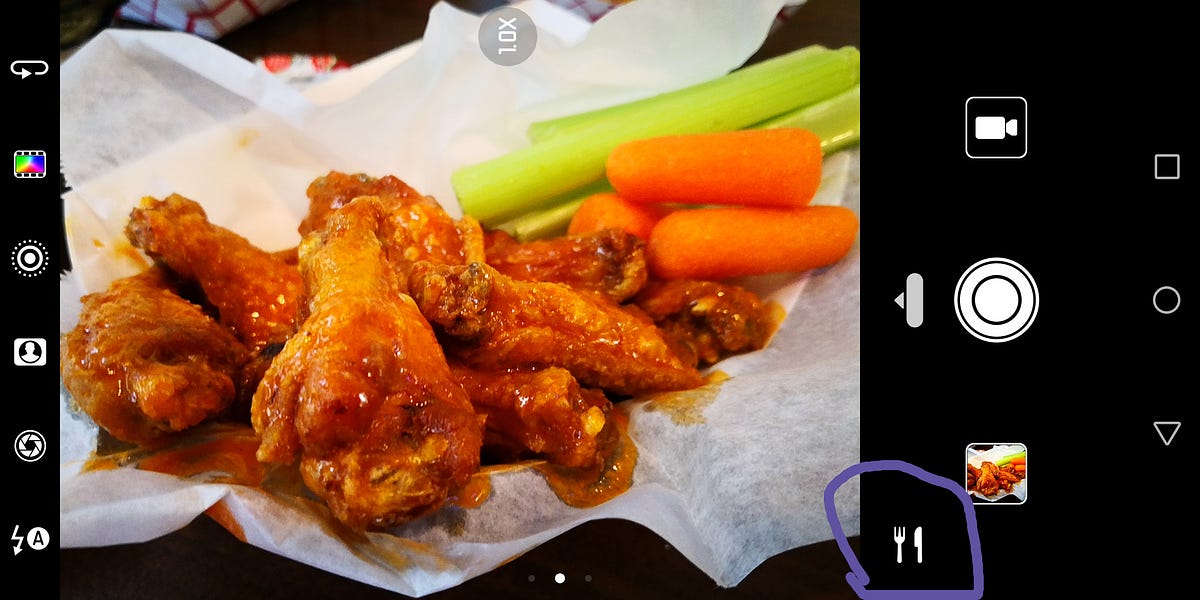
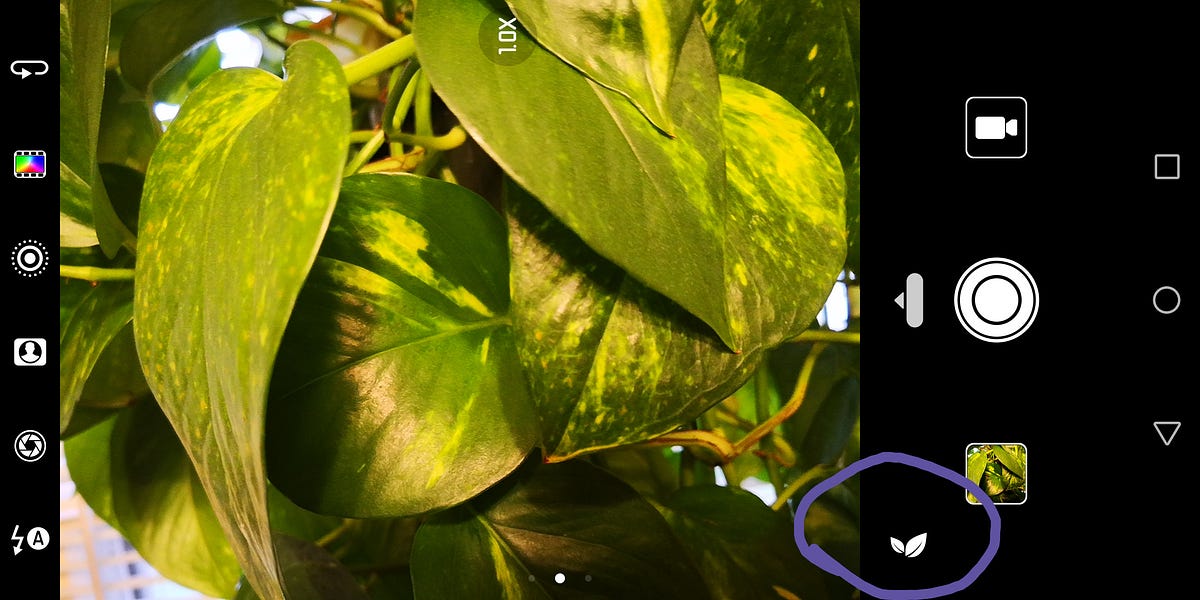

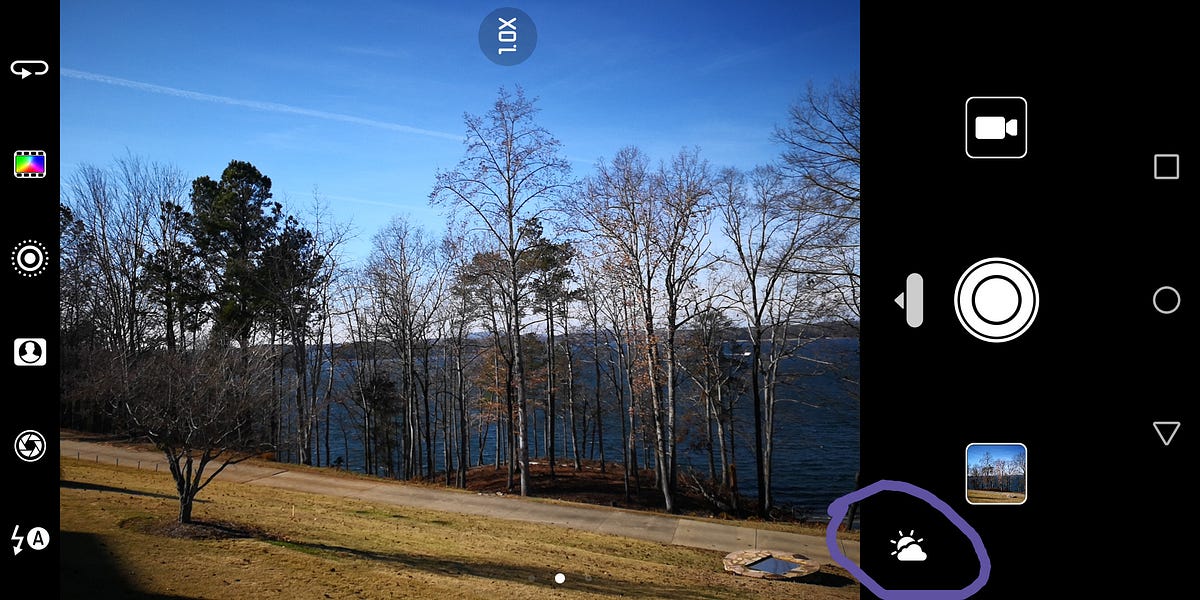
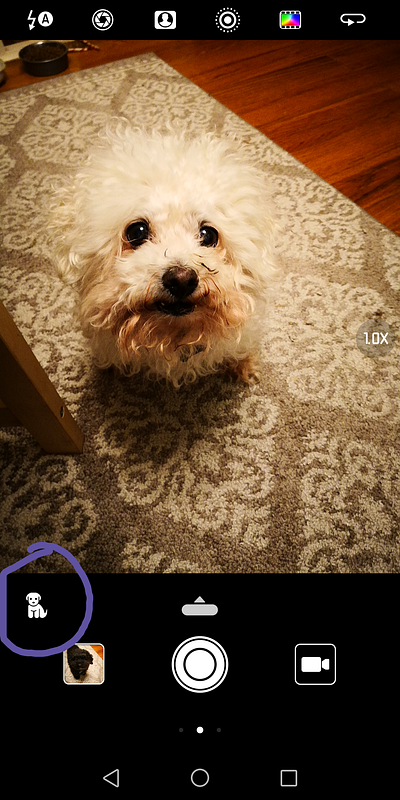
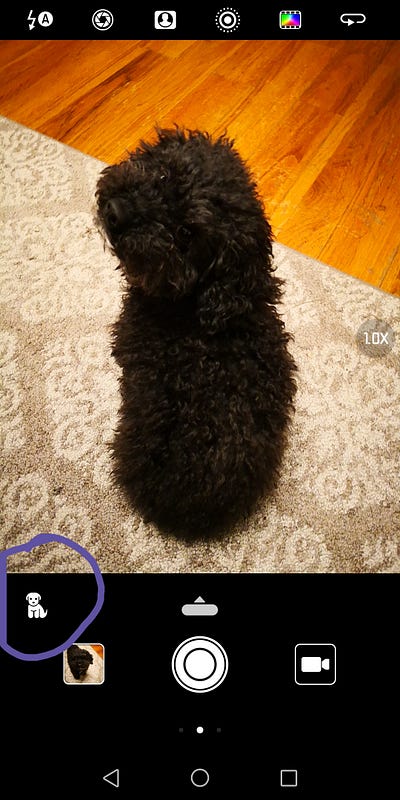
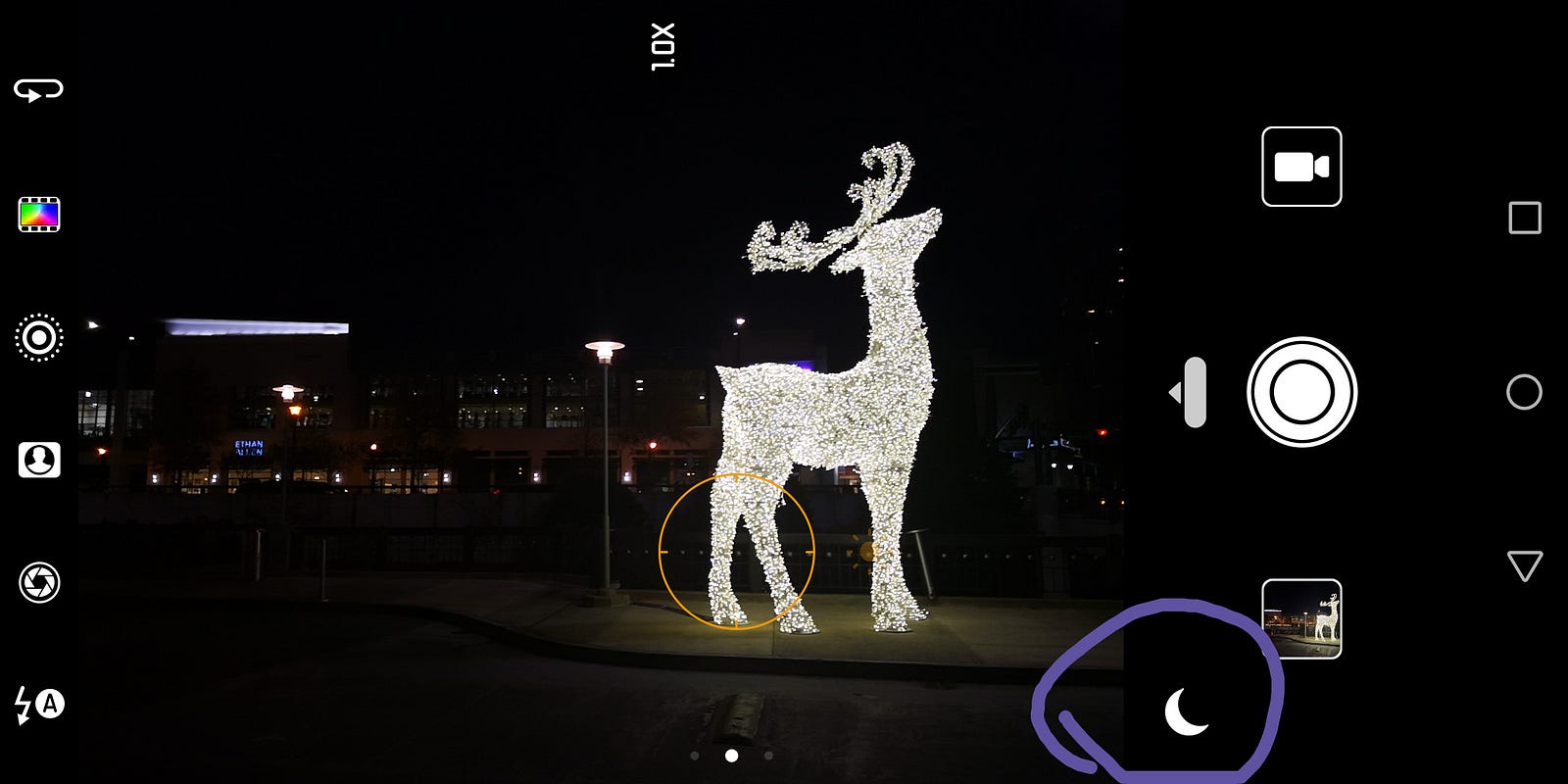
The iPhone X has its own bundle of AI in its camera also. As I mentioned above in the AI section, I’m very impressed with the Animoji feature. And it’s not because the camera can mimic our facial expressions (although that’s pretty cool). It’s more about the iPhone X’s ability to detect our emotions.
When I’m making an Animoji, it feels like the camera is detecting my emotions and empathizing with me. This makes the AI feel more human, which is creepy, but in a very cool way. I was very animated when I created this Animoji below, and it picked up my every move.
The most impressive Camera AI in the iPhone X is the Face ID. I’ve heard that the AI is so smart, it learns with your look. In other words, if you grow a beard or start wearing colored contacts, it will still know that’s you, and adjust accordingly. I wish I could have tested that!
Apple calls their new A11 Bionic chip a neural engine, and Huawei says they embedded a NPU in their Kirin 970 chip. Either way, it means more AI in the camera for us, which can only be good in my opinion.
Monochrome
I loooove taking monochrome pics! They are more artistic to me than colored pictures. The Mate 10 Pro has a monochrome setting that allows you to capture your black and white pics beautifully. The iPhone X has a monochrome filter.
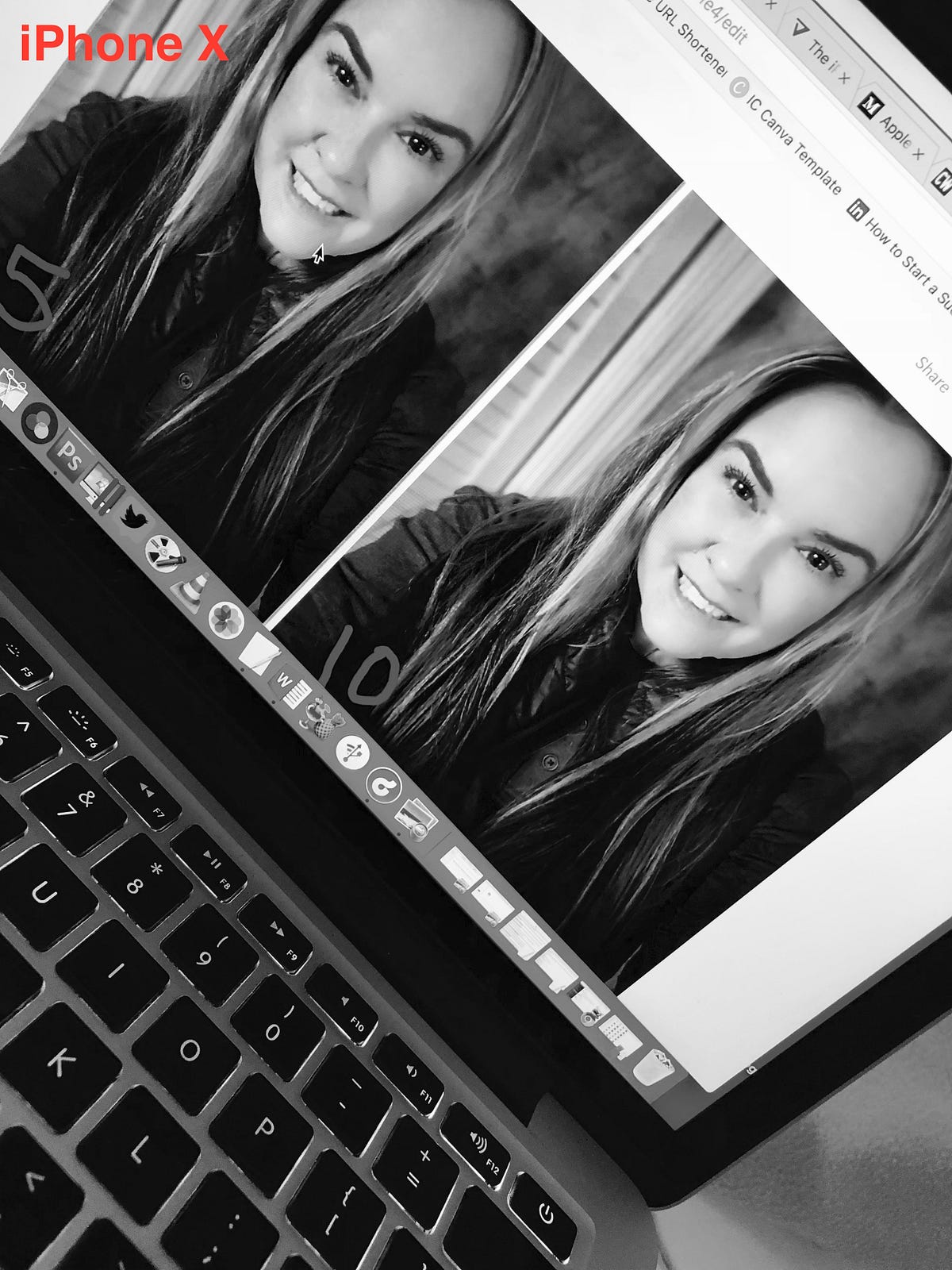

Panorama
Here’s a panorama picture comparison. I took this shot just as it was getting dark. As you see, the iPhone X captured more in the frame than the Mate 10 Pro.


Night Shots (More Low Light Photography)
As we all know, lighting is probably the single biggest factor that can make or break a smartphone picture. I compared the iPhone X and Mate 10 Pro cameras at night in low light conditions.
I took these night shots using the default mode. Both cameras did a great job considering I was taking the pics in the dark (one outside and one in a dark restaurant). Not bad for point and click!




It’s worth noting that the Mate 10 Pro has a “night shot” setting. I didn’t use it for the pics above since I prefer the default mode — but the night shot setting is always an option. If you use that, the Mate 10 Pro will take a few seconds to piece together your low light pic and optimize it.
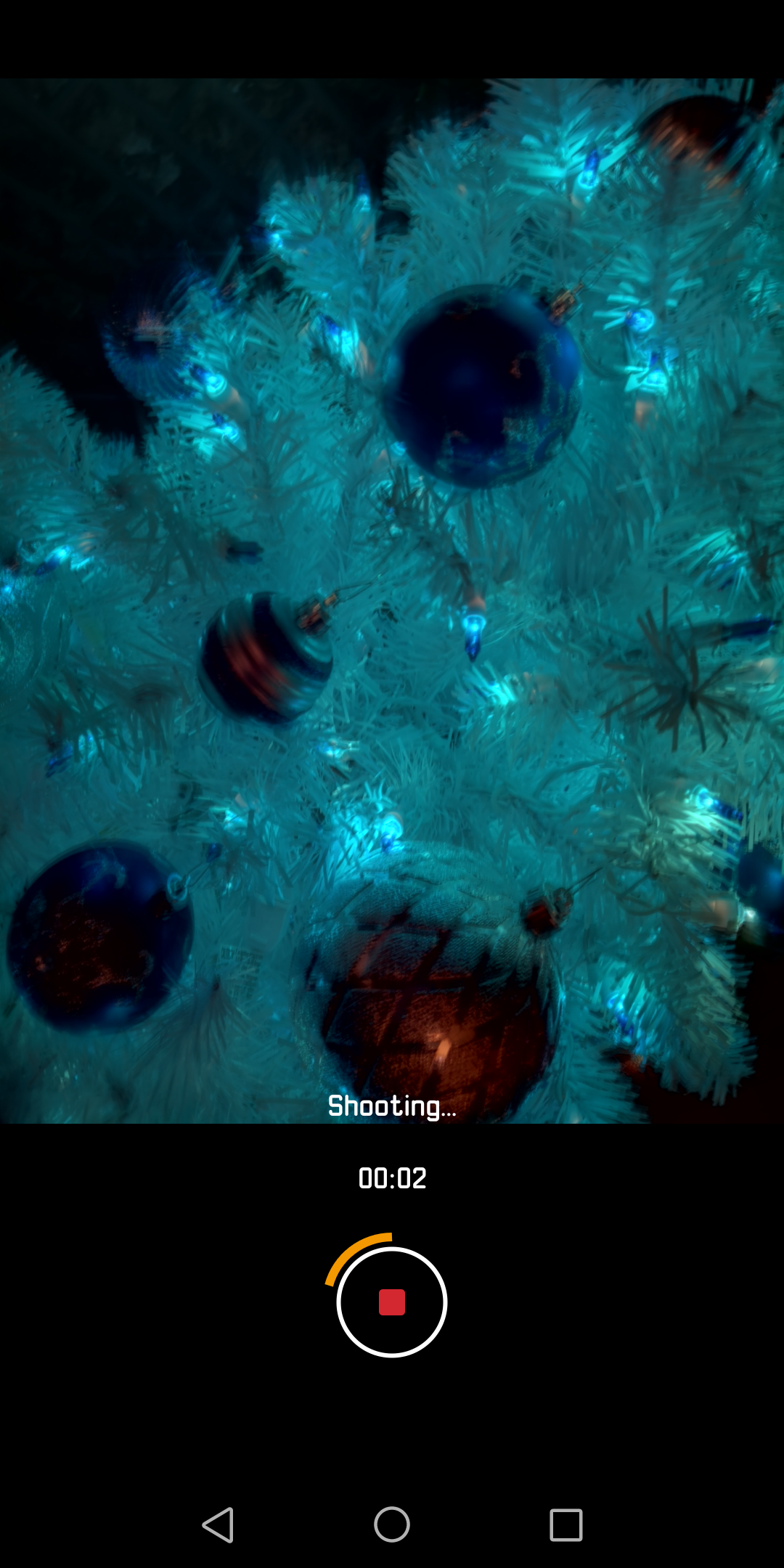

More…
I love that on the Mate 10 Pro, I can choose Vivid Colors with one click. Before I had either of these phones, I would often drop my pictures into Photoshop or another photo editor to crank up the vibrance, brightness and contrast in my pics.
I like my pics to pop on social media and stand out in the stream. I love bright, vibrant colors. With the exception of food pics (because you probably want those to look natural), the Vivid Colors option makes all your pictures look even more beautiful. You can really see it in the blue sky picture below. I highly recommend it!


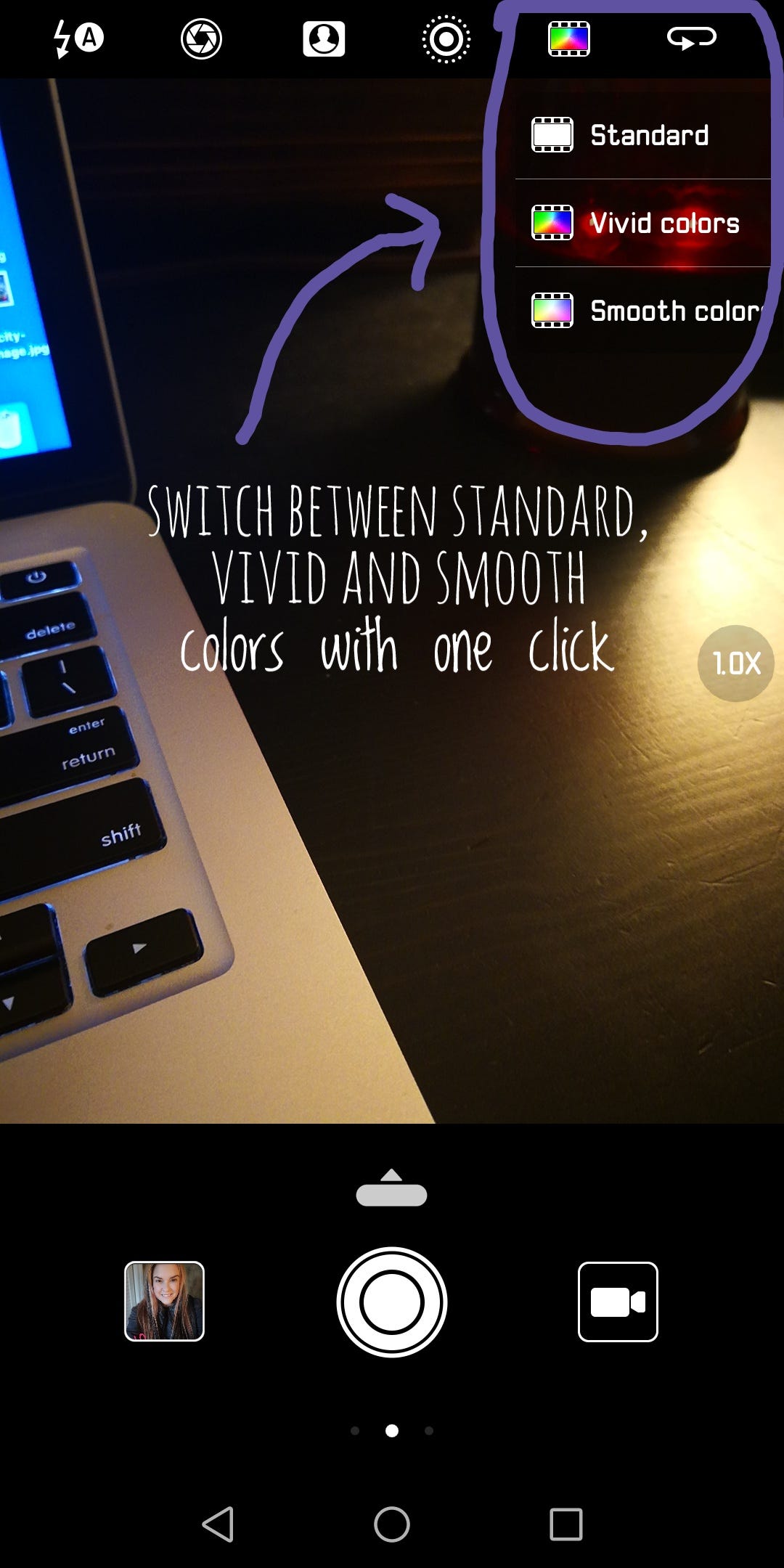
The iPhone X also has the ability to manipulate the colors of course, but it requires more effort and clicking. There is more of a learning curve and it takes more time to fine tune your photography on the iPhone X. The end result is a gorgeous pic, but the road to get there is longer.
My Fave iPhone X Pics I’ve Taken (no editing) —





My Fave Mate 10 Pro Pics I’ve taken (no editing) —





One of the big reasons I gave this category to the Huawei Mate 10 Pro is because it makes great photography almost effortless. The AI built into the camera makes a huge difference.
The iPhone X camera is also fabulous, but there was too much of a learning curve for me. I don’t have the patience (or time) to learn about each one of the settings (which is what is required to get a super result).
I just want the camera on my phone to work well without so much effort from me. Can you tell I love the camera on my Mate 10 Pro? 🙂
Security (Winner: iPhone X)
Both the iPhone X and the Mate 10 Pro offer significant improvements from their previous phones in hardware security on their respective devices. But overall device security is a bit more complicated than just hardware security. The real contest for security is between the iOS and Android operating systems.
The application sandboxing approach used in Apple’s iOS restricts many of the nasty threats being launched against mobile users these days. This coupled with the greater number of attacks are launched against Android systems today gives Apple the edge in the mobile security game.
I do give Google credit for the latest fortification of Android 8.0 (Oreo) that has dramatically reduced the risk of software loading at the time the Android system boots up. Their bounty program that helped expose exploits was a great success. Despite the gains in Android security, my view is that iOS offers an overall more secure environment due to better design and implementation of its iOS operating system.
And remember, attacks like phishing emails and websites that trick users into giving up their secure information voluntarily threaten both iOS and Android users equally.
Privacy issues also enter into play here. My opinion is that all manufactures of mobile devices and operating system developers are guilty in one way or another of crossing the privacy line at one point. In a perfect world, we’d be able to keep our sensitive, private information off our mobile devices altogether — but we all know that’s not realistic.
So for reasons I listed above, the iPhone X takes the win for this category.
Speed/Resource Management (Winner: Mate 10 Pro)
If you have a preference between iOS and Android operating systems — it’s difficult to be impartial when testing speed. For that reason, I tested this using power-hogging apps that are available on both platforms.
The overall speed of a mobile platform is determined by 3 factors: hardware, operating system and the development/testing quality of the mobile app you’re using at any given time.
So, while you can compare data like hardware specs, operating system (either Android or iOS) and performance measurements, it can all be insignificant if the mobile application you are using is developed/tested poorly.
There is also the bias of the person conducting the test and their preferences about how a phone should operate. If the phone you use every day is either iOS or Android based, you most likely already have a bias and will naturally prefer the platform you use most. This is often referred to as ecosystem bias.
Both the iPhone X and the Mate 10 Pro are equipped with ample processing power and storage to handle all of the rigorous exercises I put them through. Online bench tests I examined showed Apple’s A11 chip with 3GB RAM Bionic as the raw speed winner, but Huawei’s Kirin 970 with 6GB RAM was not far behind.
Many have questioned if Apple was stingy with only 3GB of RAM in the iPhone X, but I saw no evidence of this posing problems during my testing. Also, remember that the user experience also takes into consideration the operating efficiency as well as the application development quality to produce the final user experience.
When using both phones, I found that they both easily opened, switched between apps, and navigated through settings menus seemingly without any effort. I was unable to get either to lag, even under the harshest tests I threw at them.
The reason I the Mate 10 Pro won this category is because of Huawei’s conscious decision to limit the display resolution allowing for much higher graphics performance from the 12 core Mali-G72 GPU.
I think my final conclusion regarding speed came down to resource management. Huawei’s Mate 10 Pro running Android 8.0 (Oreo) seemed to me like a match made in heaven. Resource management combined with the excellent graphics performance led me to declare the Mate 10 Pro the speed champion in a very close race with iPhone X.
Expansion (Winner: None)
Neither the iPhone X nor the Mate 10 Pro support any storage expansion option. Perhaps that’s because they they both offer large built-in storage. The iPhone X comes with 64GB of storage, and the Mate 10 Pro comes with 128GB of storage with no expansion option.
If you pay an additional $150, you can bump up your iPhone X storage to 256GB.
Real storage hungry users who have multiple storage cards will be disappointed with the lack of a MicroSD expansion slot in both phones. It makes sense to me that expansion capability become challenging when designing a IP67 water resistance case.
A quick note — the regular version of the Huawei Mate 10 (not the Pro) does support storage expansion (microSD, microSDHC, microSDXC up to 256GB).
Headphones (Winner: iPhone X)
Both the iPhone X and Mate 10 Pro have opted for the water resistance rating over the 3.5mm audio jack on these devices. While I know this is super annoying to some people, it’s not a big issue for me.
The iPhone X comes with a cheesy adapter to allow the use of a 3.5mm plug headphones to be used through the charging port of the phone. It also comes with headphones. Similarly, the Huawei Mate 10 Pro also comes with an adapter and headphones (USB Type-C). Or, of course, you can always rely on your dongle or Bluetooth headphones.
I was able to listen to high quality music from both phones using the wired headphones included with both devices.
Apple’s ingeniously designed wireless headphones (AirPods) pushed them over the top in this category for me. The tiny case that is used to carry theses cute little earpieces charges them as well. These are not included with the iPhone X (and of course they’re pricey), but they are life-changing.
Huawei’s The Mate 10 Pro can easily be used with plenty of third party rechargeable bluetooth headphones, but none are as cool as Apple’s AirPods.

Microphone (Winner: Mate 10 Pro)
Surprisingly, Apple could not get something as straightforward as a microphone to work well on the $1,000+ US iPhone X.
Users have reported muffled or absent audio while using the mic with and without a case on the phone. There is no doubt that there is a hardware issue and will likely be resolved with a future software update.
Full disclosure — I did not experience this issue on the 3GB/256GB iPhone X I tested. Even so, this is a fail for Apple.
No such issues exist on the Mate 10 Pro. I found the microphone on my Mate 10 Pro to provide an excellent experience. Huawei for the win in this category.
Connectivity (Winner: Mate 10 Pro)
Huawei jumps ahead in this category by supporting ultra-fast data. The Mate 10 Pro is the first to market with a 1.2 Gbps LTE Cat 18 modem in a smartphone.
This bold move will help the Mate 10 Pro stay competitive longer than the iPhone X because it already supports the faster network speeds that have yet to roll out around the world.
Wifi, Bluetooth and GPS support is very similar in both phones. Apple only offers NFC support for its Apple Pay system (this may be for security reasons), while Huawei offers full NFC support.
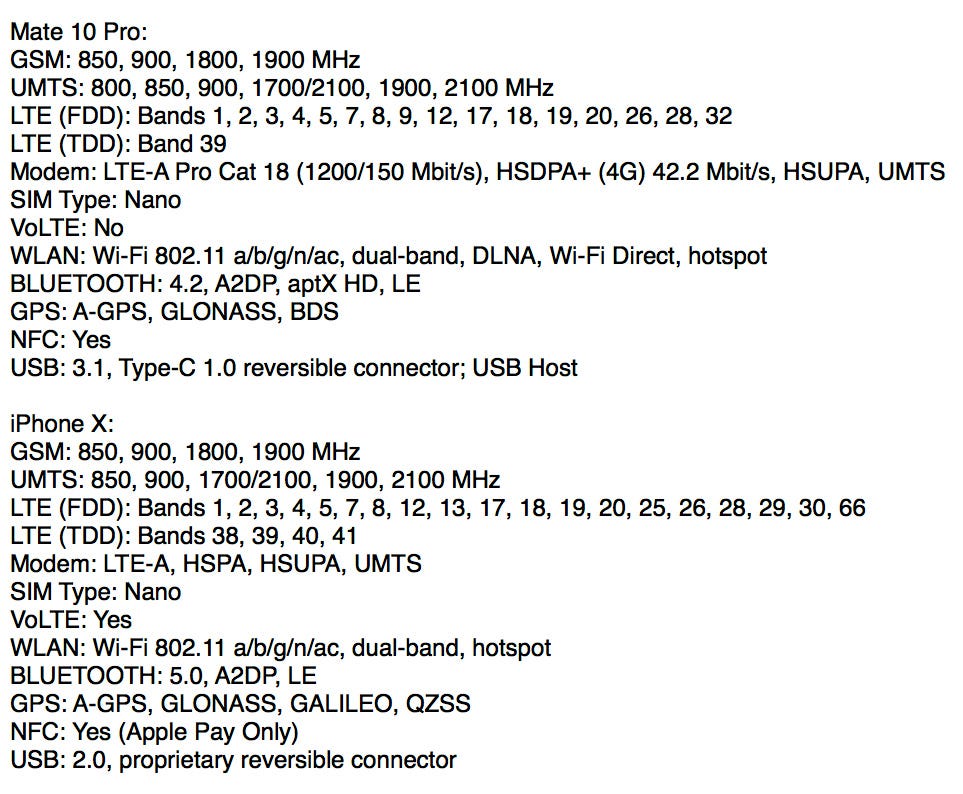
While Apple lags behind Huawei with USB 2.0, both phones offer the ability to connect to any modern big screen TV with HDMI ports to display on-screen content. Use the following adapters: Huawei and Apple. On the Mate 10 Pro, this is called the “desktop” feature. The phone even gives you a virtual touchpad that can be used like a mouse. You can learn more about that here. This is such a cool feature!
IP67 Water Resistance (Winner: Tie)
Both the iPhone X and Mate 10 Pro received a IP67 rating from United States National Electrical Manufacturers Association (NEMA). In other words, “under controlled conditions” both devices can remain submerged in one meter of water for up to 30 minutes. This does not mean you should go scuba diving with your phone. It just means they both have more protection than phones without any water resistance. Since both phones received this IP67 rating, there was no winner in this category.
Conclusion
As I said in the beginning, both of these phones are outstanding. You can’t go wrong with either one. To me, the Huawei Mate 10 Pro feels like it was designed for the modern businessperson and entrepreneur. The Apple iPhone X feels like it was designed more for entertainment and weekend fun. Maybe you have a different opinion.
After all my testing, I give the first place award to the Huawei Mate 10 Pro. Not only is it on par with the iPhone X, it’s better in many categories (and that doesn’t even include the cost difference).
But this was in no way a blow-out win for the Huawei phone. With the introduction of the iPhone X, Apple proves it’s not giving up its place in smartphone history just yet.
At the end of the day, now that all this testing is over, I only need to carry 1 phone with me. It’s going to be my Mate 10 Pro. There’s no contest. Have you used them both? Please add to the conversation below. Thank you for reading my post!
This article was first published on Medium.
Diana is a USC graduate, tech entrepreneur and member of the Apple Consultants Network. She has written 4,100+ blog posts around the blogosphere. She loves innovation, Star Wars and Java Chips. Connect with her on Twitter at @adamsconsulting or email her at adamsconsulting3@gmail.com.

