
I’m a heavy phone user. So when I was asked to write a Huawei Mate 9 smartphone review — I hesitated.
Did they really know who they were asking?
If you’re a heavy phone user too, you know we judge smartphones by a different standard than most people.
To us, our phones are our connections to the world. They are an extension of our personalities. We have high standards for excellence and zero tolerance for inadequate features.
Heavy smartphone users are on their phones before they get out of bed in the morning — and according to recent research, they touch their devices more than 5,000 times a day.
Yep, that sounds about right. It’s a little nuts, I know.
I agreed to write this Huawei Mate 9 smartphone review — and I forged ahead.
Over the next 2 weeks, I put this phone to the ultimate test. As a result, I have some interesting info to share with you.
In this post, I’m going to cover the style, battery, camera, speed, memory/storage, resource management, microphone and flaws of the Huawei Mate 9 smartphone.
If you’re considering a Mate 9, continue reading to learn everything you need to know to make a smart decision.
Let’s get started.
Style
I’ll start this review by saying the Huawei Mate 9 is a beast of a phone. It’s the first phablet I’ve ever owned.
At first, it was almost uncomfortable holding such a large phone — but I got used to it quickly. Now it’s hard to go back to a phone with a smaller screen.
(It still fits in my back blue jeans pocket, which is my main criteria for acceptable smartphone size.)

Upon first glance and holding it in my hand, I knew this would be a special phone. After all, it runs Android 7.0 Nougat and EMUI 5.0 right out of the box.
The styling on the Mate 9 is top notch. The 5.9″ FHD curved crystal display (1920×1080 resolution) rests in a study metal body case (no cheap plastics here).
To give you some perspective, the iPhone 7 Plus has a 5.5” screen. So with a 5.9” screen, you can understand why the Mate 9 feels big in my hands. The screen resolution is the same on the iPhone 7 Plus and the Huawei Mate 9.
The high contrast 1500:1 ratio on the Mate 9 is a joy to view. There is plenty of attention to detail with curved surfaces (even the glass) on the front, back and sides.
It’s impressive that Huawei increased the screen size while decreasing the physical case size on the Mate 9. The bezel edges have almost been completely eliminated, which gives the phone a really sleek, smooth feel.
This smartphone is offered in 6 colors — space gray, moonlight silver, champagne gold, mocha brown, ceramic white and black.
Battery
As a heavy phone user, you know the importance of a long-lasting battery. If push came to shove, I’d sacrifice some key features for a battery that can withstand heavy use.
For me, battery life is hands down the most important feature on a smartphone.
If you agree, you are going to love the battery on the Huawei Mate 9. It’s a goliath.
This 7.9mm thick device houses a 4000mAh battery that lasts and lasts (and lasts).
Let me tell you a story about the battery on this phone. You’re going to love this.
Last week, I wanted to drain the battery down to zero in order to test the SuperCharge feature for this review.
Here’s a summary of the next 4 days –
Day 1 — I ran videos on the Mate 9 most of the day to run down the battery. Oddly, the battery was very slow to drain.
Day 2 — Wth? The Mate 9 still had half of its battery life remaining. At this point, I was scratching my head. How could that be possible? I continued playing long videos and movies.
Day 3 — I woke up to the Mate 9 still having 14% charge. I didn’t have time that morning to continue running videos to further drain the battery. I checked mid-day, and the battery showed 13% charge. I used the phone lightly the remainder of the day, and at bedtime it still showed 10% charge.
Day 4 — At this point, the freakishly long-lasting battery on the Mate 9 was getting annoying. When I woke up at 6am, it still showed 10% charge. I was determined to use up the battery today. With heavy use, I finally completely discharged the Mate 9 by mid-day.
My annoyance at how hard it was to drain the battery was suddenly replaced with joy. It took 3.5 days to run the battery down, which is strange to type. (in a good way)
For the first time ever, I could imagine potentially taking my phone on a weekend hike into the mountains without worrying about battery issues.
When I say the battery life on the Huawei Mate 9 is insane — I mean, it’s I N S A N E. Heavy smartphone users rejoice!
Charging System
Now that I finally had the battery at 0%, I could test the charging system.
The Mate 9 has a revolutionary SuperCharge charging system that provides one-day of use with a single 30-minute charge.
(According to my testing, a 30-minute charge takes the phone from 0% to 57%, which is enough for one day. A 100% charge lasts multiple days. Remember, it took me 3.5 days to completely drain the battery.)
The Huawei Mate 9 also includes 5-gate charging protection. This allows it to charge quickly and safely.
During SuperCharge, the phone communicates with the charger and monitors voltage, current and temperature at 5 key points (the adapter, the type-c connector, the battery, the SmartCharger chipset and the current shunt).
I also want to mention that because SuperCharge doesn’t step up or down amperage inside the phone, it actually charges at a lower temperature.
Lower charging temperatures equal greater safety and much lower chance of overheating or fire.
So, not only does it charge incredibly fast, but also with a level of safety not found in other high-end phones.
This is worth mentioning since some Samsung models also have a fast charging feature. It’s evident to me that safety was a priority when Huawei built the Mate 9.
The Results from my SuperCharge Testing
Remember, I started with a completely discharged Huawei Mate 9. The SuperCharging began…
After 10 minutes — Mate 9 was at 20% (holy crap!)
After 30 minutes — Mate 9 was at 57% charge
After 60 minutes — Mate 9 was at 86% charge
After 120 minutes — Mate 9 was at 100% charge
Obviously, getting to 20% charge in 10 minutes has massive implications for any smartphone user.
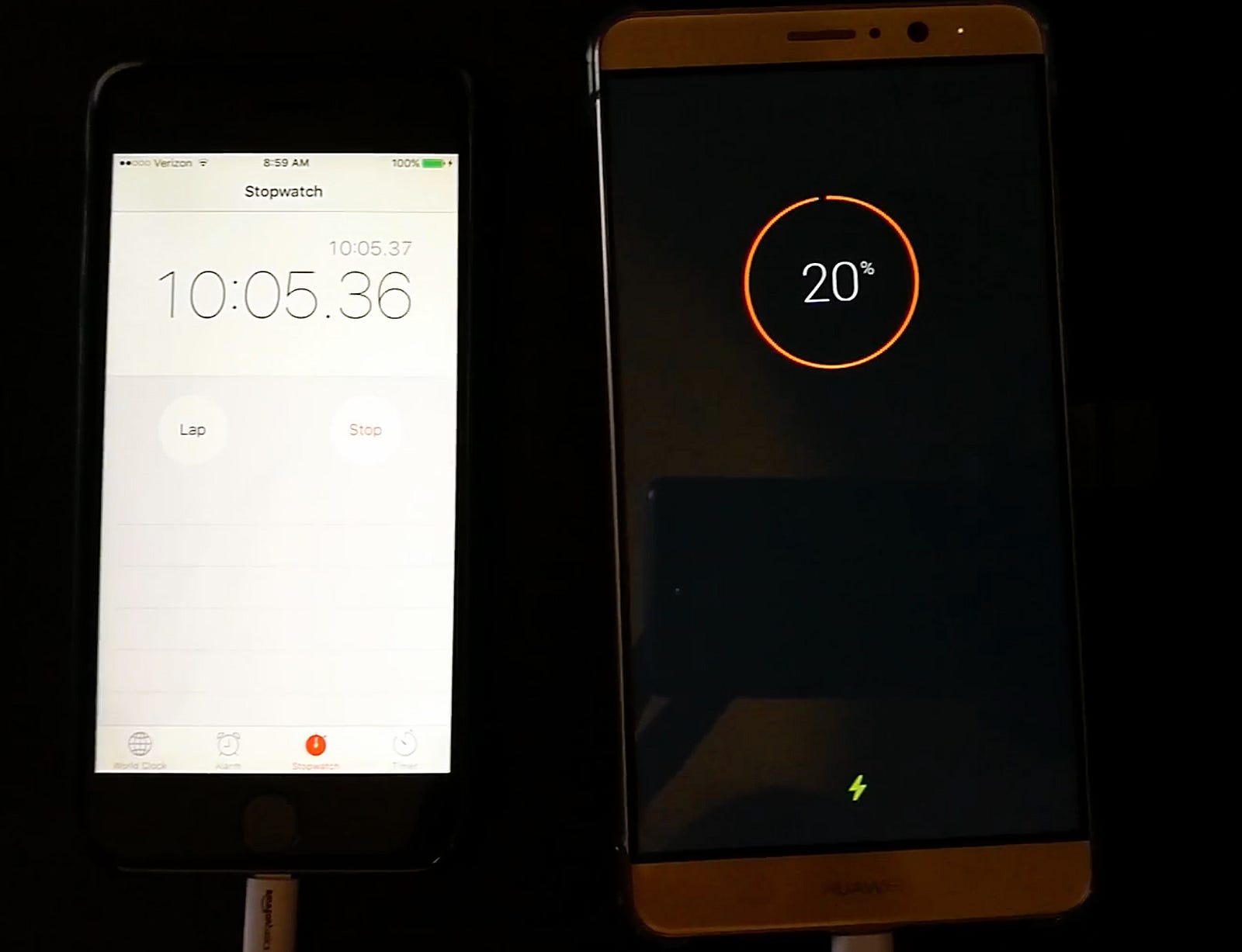
According to Huawei, the Mate 9 charges 4 times faster than the iPhone 7 Plus. I was not able to confidently verify this stat, but I can say the Mate 9 is the fastest charging smartphone I’ve ever used.
This graph illustrates my charging data: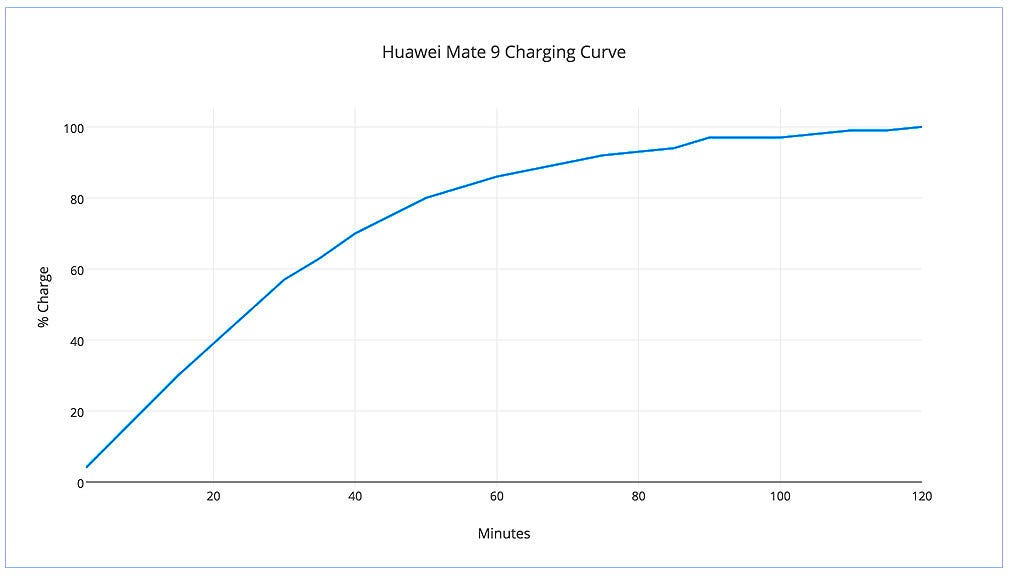
Camera
The tag team of Huawei and Leica have taken the dual cameras introduced in the P9 to the next level.
It’s clear this partnership is more than skin deep. It’s also a clear differentiator for the Huawei brand.
If you liked the pics you took with the P9 — you’re going to love the camera on the Mate 9.
The 20-megapixel monochrome, 12-megapixel RGB dual camera on the back of the phone takes remarkable images.
There are optional professional controls for camera aperture, shutter speed and sensor sensitivity. This allows you to deliberately control the depth of field, duration of exposure and lighting.
Like the P9, the Mate 9 also allows you to point-and-shoot for excellent photography — or if you’re more daring, try a more professional-use approach.
Worthy of noting — the Mate 9 comes with an 8-megapixel front camera which made my video chats more vibrant and detailed than other smartphones I’ve tested. (the iPhone Plus has a 7-megapixel front camera)
The sharpness and detail in the personal videos I’ve taken are also impressive (2160p@30fps). You’ll notice a difference the first time you try it.
The iPhone 7 Plus takes gorgeous pics also. But the bokeh effect (which I use often) and the professional camera options are the differentiators that put the Mate 9 on top in my opinion.
With the Mate 9 camera, Huawei solidifies itself as an effective content creation tool — especially for marketers and people like me who like to document their lives in photos every day.
If you’re on social media often, you know there’s an app or filter to turn almost all your bad pics into acceptable pics. But imagine what it would be like not to need an app or filter. That’s the Mate 9.
I’m an amateur phone-photographer at best. I don’t have a fancy camera or lens, and I have zero photography skills. But with the Mate 9, I sorta look like I know what I’m doing. Maybe that’s why I love this camera so much!
My favorite feature of the Huawei Mate 9 camera is the bokeh effect you can achieve in your pics. It’s a fun way to impress friends, family and Twitter followers.
(You can tell there’s a bokeh effect in pics when there’s an aesthetically beautiful blur in the out-of-focus parts of an image. Bokeh is often confused with depth-of-field.)
Here is an example of a pic I snapped on my back porch. I didn’t add a bokeh effect. As you can see, most of the image is in focus.

Below is an example of a pic I snapped with a bokeh effect added. See how the wood is in focus, but the ground isn’t? As an amateur photographer, being able to do this easily puts a big smile on my face!

The Christmas snowman picture below is another example of bokeh using the Huawei Mate 9.

Getting the bokeh effect using the Mate 9 is super simple.
Just tap this button on the top before snapping your pic. This will enable the wide aperture. Then tap the screen where you want to focus. Everything outside that focus area will be slightly blurred.

When you’re finished creating your masterpiece, just tap that same button again to disable the wide aperture.
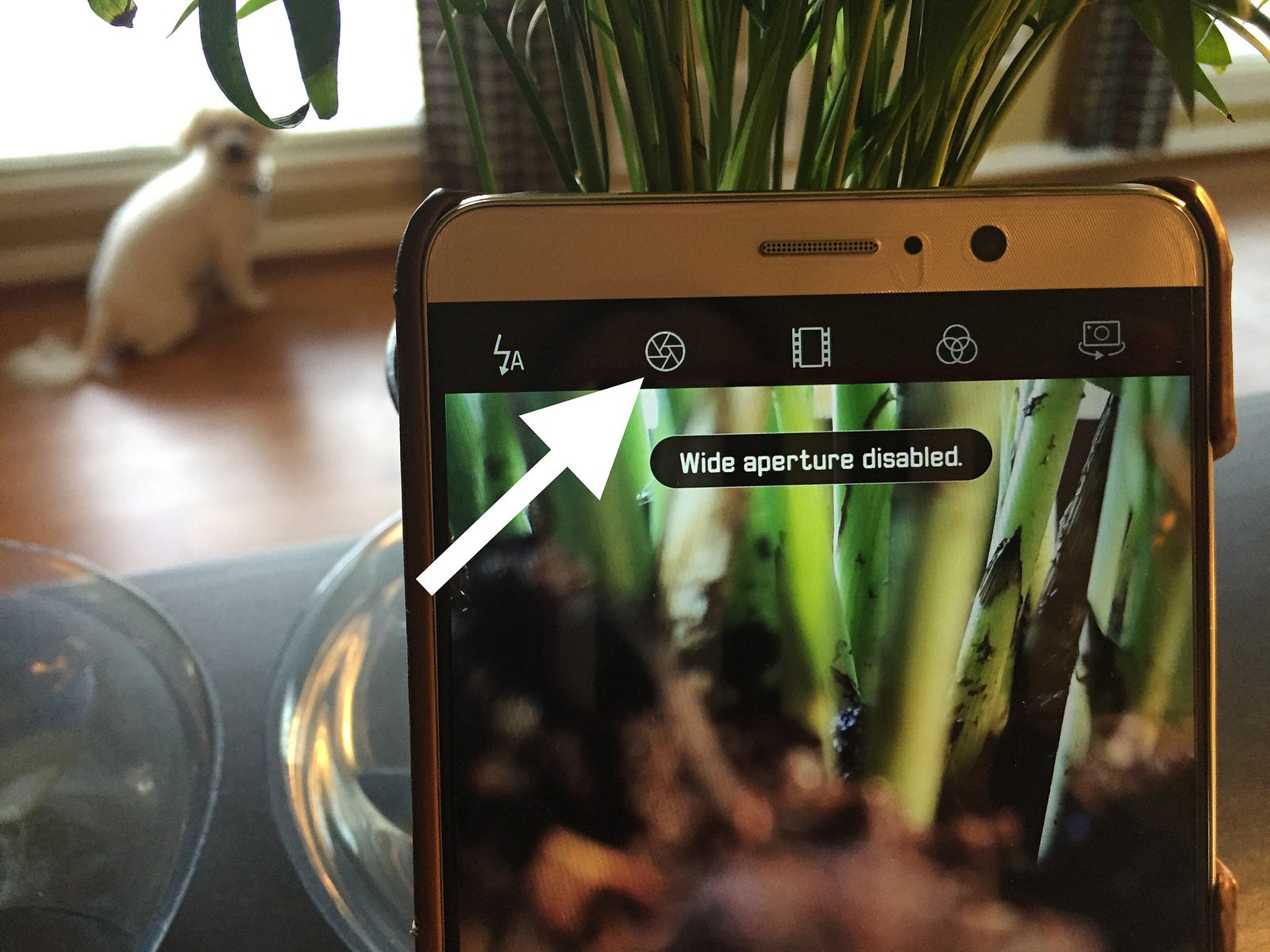
Since I’m not normally a good photographer, I’ve become very familiar with Photoshop. I jump into Photoshop to adjust the brightness, contrast, vibrance, saturation and shadows in almost all my pics before putting them into a blog post.
I didn’t adjust any of the pictures in this blog post. The quality of the colors is breathtaking. The Huawei Mate 9 camera is going to save me a lot of editing time!
Here are a few more pics that look like they’ve been doctored, but they haven’t. It’s just the beauty of the Mate 9 camera.




Before I moved on from the Mate 9’s camera, I wanted to turn it around to try the selfie-mode (to test the front-facing camera).
The Mate 9 has an ingenious “beauty feature” built-in, so you’ll never need a selfie filter again.
The beauty feature is a yellow sliding scale that appears on the screen right before you take your selfie. The scale of beauty goes from 1 to 10 (10 being the most possible beauty added).
I decided to test this on a lazy Saturday morning.
I rolled out of bed, put on a Star Wars t-shirt, and rode my bike to meet a friend for breakfast.
I didn’t brush my hair, and I didn’t put on any makeup. I wanted to put this beauty feature to the ultimate test.
The first time you use the Mate 9 for a selfie, it asks you if you’d like to set the “perfect selfie” settings. I clicked yes. Then it asks you to take a series of pics of your face, each from a different angle. It stores and uses this data to create a benchmark for your face for all your future selfies. (you only have to do this step once)
Then, in each selfie, you can choose how much “beauty” you want added to your pic. It’s a sliding scale from 1–10. The number you choose determines how much it will alter your selfie. The Mate 9 will smooth your skin, whiten your teeth, thin your face, etc.
For my first selfie, I put the beauty on level 10 (the max). After all, I needed as much beauty as possible that morning. But it was too much editing for my taste. I looked like a wax mannequin. I deleted that pic and tried again.
The second time, I set the beauty on level 7, and snapped the pic below. (I wish I would have taken before and after pics). After this experiment, I’ve determined that I need a beauty feature for real life!

I think I’ve gushed about how much I love the Huawei Mate 9 camera enough, so let’s move onto another very important aspect…
Speed
For me, after battery life, speed is the most important aspect of a smartphone. As I said, I’m a heavy phone user. There’s nothing more annoying than a phone that can’t keep up with my lifestyle. You’re probably the same way.
If speed is your thing, the Mate 9 will be right up your alley. The Mate 9 comes with Huawei’s own Kirin 960 chipset (4*Cortex A73 2.4Ghz and 4*Cortex A53 1.8GHz) + i6 co-processor and a Mali-G71 MP8 (Octa-core) GPU.
The Kirin processor combined with the intelligent machine learning algorithm ensure that your Huawei Mate 9 starts out fast and stays that way over time.
In other words, Huawei has come up with a way to keep your Mate 9 smart, snappy and responsive long after the initial unboxing.
For gamers, the spunky GPU is a real advantage since game applications continue to rely heavily on GPU processing. If you’re a gamer, you’ll also be happy to know it supports Vulcan API.
The Huawei Mate 9 flagship phone has one of the fastest chipsets on the market today. I looked — but was unable to find a higher end CPU / GPU combination.
I find the Mate 9 to have all around remarkable performance. I don’t normally write that about a smartphone, but this one is truly in a class of its own.
Memory/Storage
The Mate 9 includes a generous 4GB of memory and 64GB of internal storage. The microSD slot allows for additional expanded storage.
Storing your library of 4K movies won’t cramp your style with this phone. The Mate 9’s ample chipset, storage and memory makes for an extremely responsive user experience in most situations.
Resource Management
As you know, most computers and smartphones get slower over time.
According to Huawei, the Mate 9’s F2FS filesystem EMUI machine learning algorithm keep the phone feeling fresh and new even after months or years of use.
This is not something I could test to confirm since the phone itself is brand new, but I’ll be watching this over time.
Just like computer network routers prioritize VOIP voice traffic with QoS (quality of service) to keep phone calls crisp — Huawei’s Mate 9 learns and predicts both user and application resource needs and prioritizes these resources to the most used applications.
The result is fluid user experience that doesn’t degrade over time. Like I said, it’s very intelligent.
The Mate 9 also has spontaneous real-time resource recycling built into the phone. This eliminates the need for you to manually run Android optimization and cleaning apps. Isn’t that nice?

Microphones
The Mate 9 comes with 4 separate microphones. It also includes software to provide noise cancelation to reduce background noise. I would have liked to test this feature more at a concert or sports event. #todolist
Amazon Alexa
Although Huawei’s Mate 9 does not currently support Alexa, an update next month (February 2017) will bring Alexa into the OS.
I have yet to try Alexa on a smartphone, so I’m beyond excited about this!
Virtual Reality
I’m a huge fan of VR, and I love reading about ways virtual reality will affect our lives in the future — even in our most mundane, daily tasks.
If you want to experience VR firsthand, I humbly suggest you consider the Huawei Mate 9 Pro.
Google recently added the Huawei Mate 9 Pro to their short and selective list of smartphones compatible with their Daydream VR technology.
My standard Mate 9 is not Daydream compatible, but I’m looking forward to getting my hands on a Pro so I can experience this firsthand.
Since VR is becoming more mainstream (I think it’ll soon be a top marketing trend), I believe this feature will continue to grow in popularity and demand.
At the time of writing this article, the only Daydream compatible phone aside from the Moto Z, Asus ZenFone AR, ZTE Axon 7 and Google’s own Pixel phones is the Huawei Mate 9 Pro.
Flaws
If you’ve made it this far in my review, you know that I love my Huawei Mate 9.
It’s the first phone I’ve reviewed that can keep up with my extremely heavy and diverse use.
However, there are 3 things I found that could be improved on this phone.
1. I’ve been a Verizon customer for many years. I was disappointed to learn that the Mate 9 will only work in the United States on GSM networks.
Verizon uses a CDMA network. So if you’re a Verizon (or Sprint) customer like me — you’ll have to change providers if you want to use your Mate 9 as your primary phone. I switched to AT&T, and it was a surprisingly smooth transition.
2. The audio output from the built-in speakers and 3.5mm headphone jack just seems okay to me. They aren’t bad — but they’re surprisingly average.
3. Although the camera on the Mate 9 takes gorgeous photos, the sharpness of the pics doesn’t seem quite as crisp as those taken by the iPhone 7 Plus.
I’m splitting hairs here on 2 remarkable cameras. The difference between the iPhone 7 Plus and Mate 9 pics is hard to detect. I only noticed it since I was studying the differences for this review.
Then again — one person’s flaw is another person’s undocumented feature.
Final Thoughts
Huawei smartphones are getting better and better. Watch out Apple and Samsung. The innovation flowing from Huawei is inspiring.
It’s the kind of innovation that enriches our lives. And it’s the kind of innovation we should all expect from premium smartphone manufacturers.
This article by Jason Perlow published recently on ZDNet underscores my point. You can check it out by clicking over to Does the iPhone still matter? Huawei, not Apple, now drives the mobile conversation.
Thank you for reading my review! I hope I answered any questions you had about this smartphone.
I’d love to get your feedback about the Huawei Mate 9. Please leave a comment below or drop me a tweet at @adamsconsulting.
I would love to know what my Huawei friends Chris Rauschnot, Marsha Collier, Walter Jennings, Peter Shankman and Tom Goodwin think of their Mate 9s (especially Tom, who according to his Twitter page, used the Mate 9 to make the switch from iOS to Android).
To get the entire list of Huawei Mate 9 specs, click over into the YouTube video above or see the list below. Thank you to my friends @24k and @VegasBill for compiling these specs-at-a-glance.
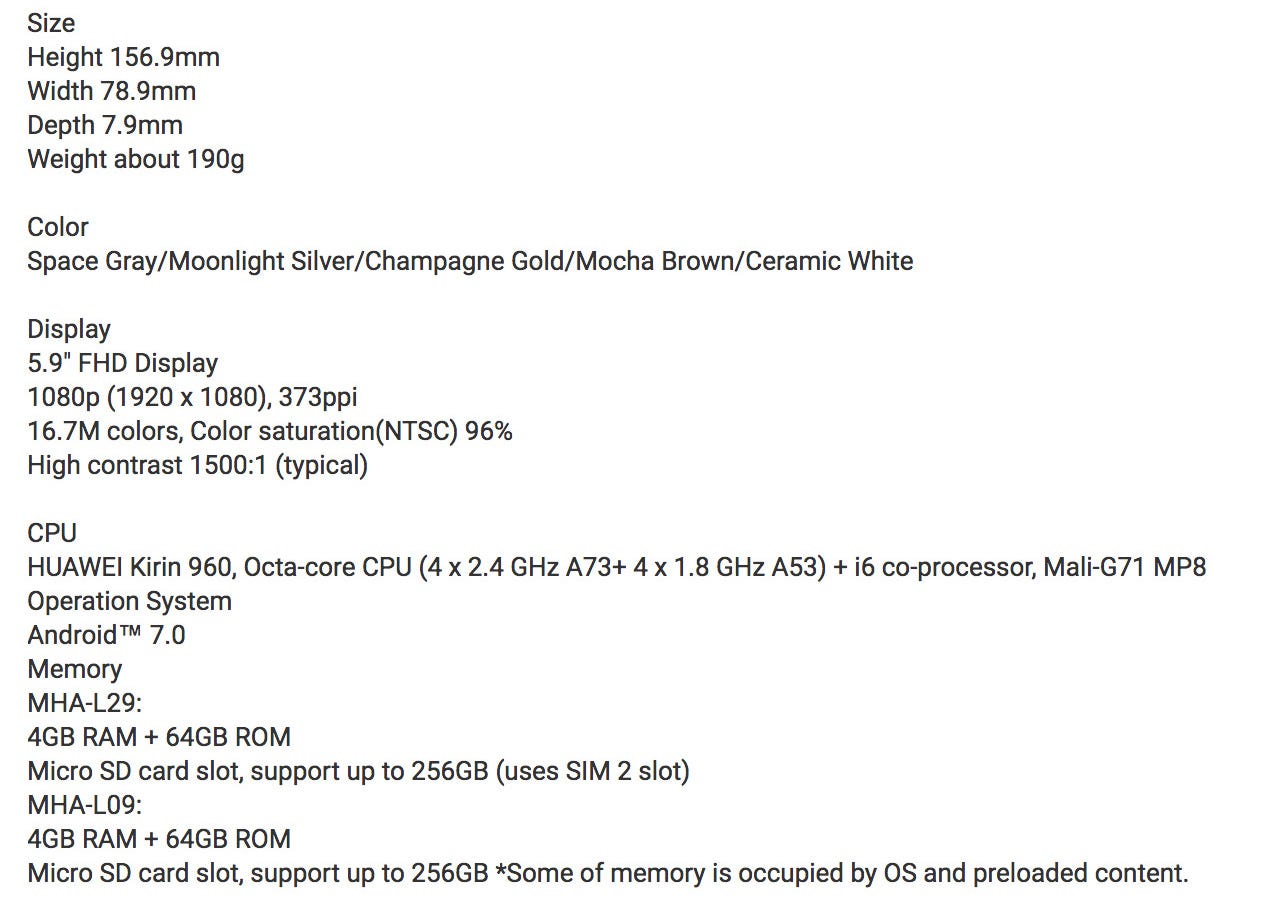
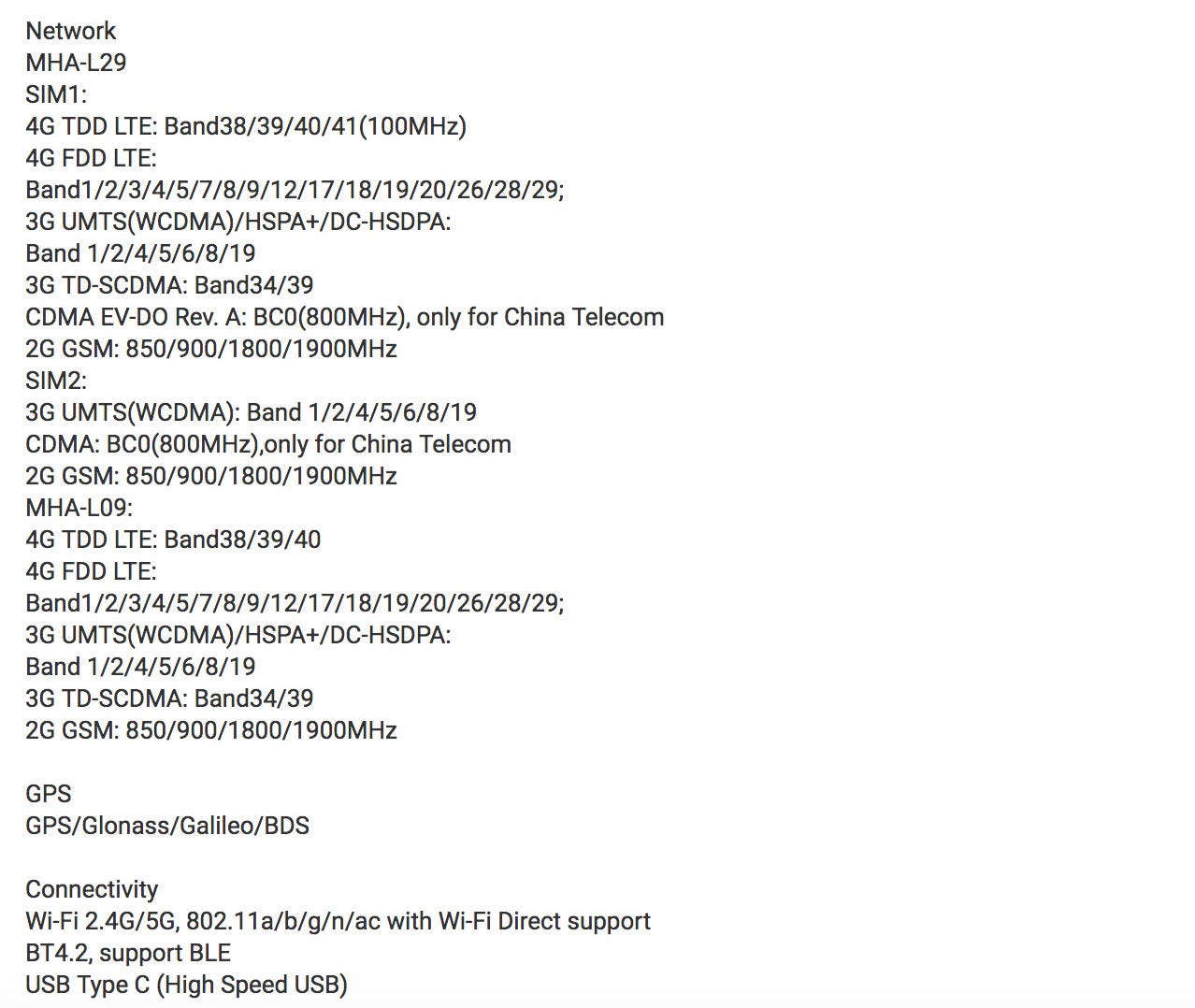

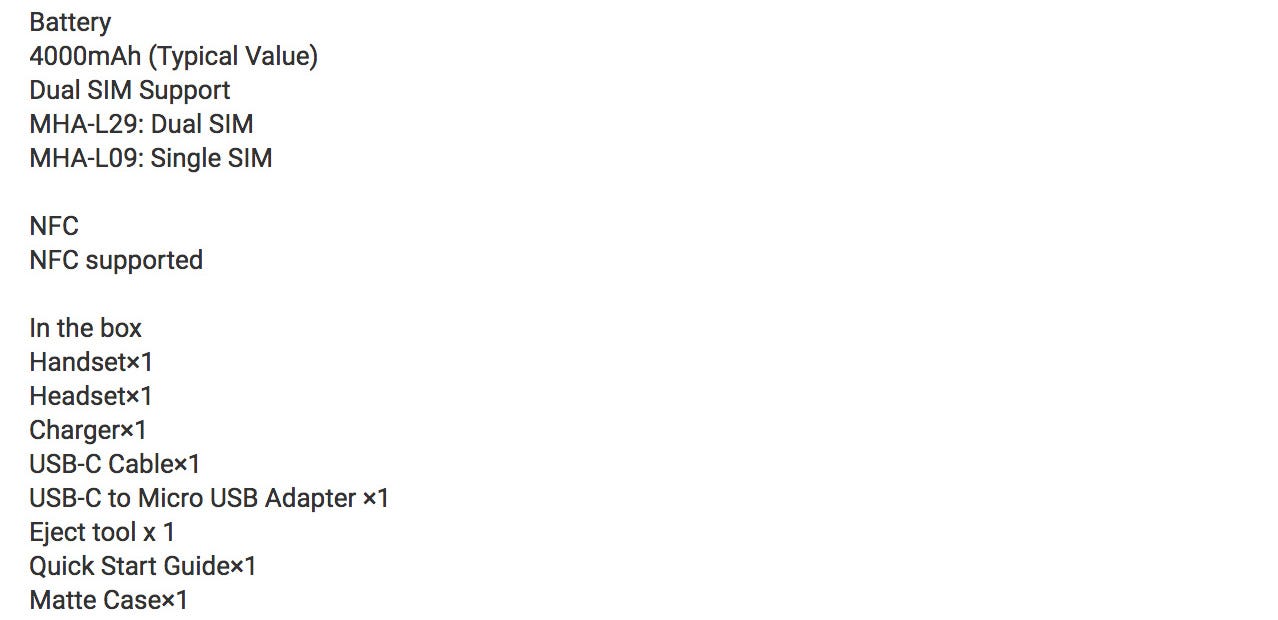
Full Disclosure: I’m a Huawei KOL (key opinion leader). I’m also an ACN for Apple (Apple Consultants Network). I was asked to write an honest review of the Mate 9. My affiliation with Huawei and/or Apple in no way affected my opinions in this review. This review is my unbiased assessment of the Mate 9 based on my personal experience and testing.
This post was first published on Medium.com.
Diana is a USC graduate, tech entrepreneur and member of the Apple Consultants Network. She has written 4,100+ blog posts around the blogosphere. She loves innovation, Star Wars and Java Chips. Connect with her on Twitter at @adamsconsulting or email her at adamsconsulting3@gmail.com.


Comments
The Huawei Mate 9 is a very large smartphone that does a great job of not feeling so in use. The curved back, minimal body to screen ratio and solid build mean it’s easier to hold onto than you might expect.
But with that 5.9in screen, it’s still a massive phone whichever way you look at it, both in use and in your pocket or bag.
After the demise of Samsung’s top-end Note 7 phablet, the Mate 9 is ready to fill the void, as long as a stylus isn’t crucial. So if you want a phone with the big screen, snappy performance and great battery life, a good camera, excellent fingerprint scanner, expandable memory and dual-sim support you can’t go far wrong with the mate 9.
https://medium.com/@latestonecom
Great review, and very interesting, natural writing. Really enjoyed!